WooCommerce Stripe Payment Gateway plugin for WordPress
WooCommerce Stripe Payment Gateway plugin: E-commerce has become an integral part of the modern business landscape, and having a reliable payment gateway is crucial for any online store. In this article, we will explore the features and benefits of the WooCommerce Stripe Payment Gateway plugin for WordPress, a popular solution that seamlessly integrates the Stripe payment platform with your WooCommerce store.
Introduction
In today’s digital age, customers expect a convenient and secure payment experience when shopping online. WooCommerce, one of the leading e-commerce platforms built on WordPress, offers a wide range of payment gateway plugins to meet the diverse needs of online businesses. Among these plugins, the WooCommerce Stripe Payment Gateway stands out for its simplicity, reliability, and robust feature set.
Features of WooCommerce Stripe Payment Gateway Plugin
The WooCommerce Stripe Payment Gateway plugin provides several key features that make it an ideal choice for accepting payments on your WordPress-powered online store.
Easy Integration with WordPress and WooCommerce
Setting up the WooCommerce Stripe Payment Gateway plugin is a breeze. It seamlessly integrates with both WordPress and the WooCommerce plugin, ensuring a smooth installation process. Once installed and activated, you can easily configure the plugin settings to start accepting payments via Stripe.
Secure Payment Processing
Security is of paramount importance when it comes to online transactions. The WooCommerce Stripe Payment Gateway plugin ensures secure payment processing by leveraging Stripe’s advanced security measures. With built-in fraud detection tools and PCI compliance, you can rest assured that your customers’ payment information is handled securely.
Support for Major Credit Cards and Digital Wallets
The plugin supports all major credit cards, including Visa, Mastercard, American Express, Discover, and more. Additionally, it also enables you to accept payments from popular digital wallets such as Apple Pay and Google Pay. This versatility provides your customers with flexible payment options, leading to a higher conversion rate.
Seamless Checkout Experience
With the WooCommerce Stripe Payment Gateway plugin, your customers can enjoy a seamless checkout experience. The plugin integrates seamlessly with your WooCommerce store, allowing customers to make payments directly on your website without being redirected to external payment pages. This streamlined process reduces friction and increases the chances of completing a purchase.
Ability to Save Customer Payment Information
Another valuable feature of the WooCommerce Stripe Payment Gateway plugin is the ability to save customer payment information securely. This convenient feature allows returning customers to make future purchases with just a few clicks, eliminating the need to enter their payment details again. By providing a frictionless checkout process, you can enhance customer loyalty and encourage repeat business.
Setting up WooCommerce Stripe Payment Gateway Plugin
Setting up the WooCommerce Stripe Payment Gateway plugin is a straightforward process. Here’s a step-by-step guide to help you get started:
- Installing and Activating the Plugin: Go to your WordPress admin dashboard and navigate to “Plugins.” Click on “Add New” and search for “WooCommerce Stripe Payment Gateway.” Install and activate the plugin.
- Creating a Stripe Account: If you don’t already have a Stripe account, visit the Stripe website (stripe.com) and sign up for an account. Follow the on-screen instructions to provide the necessary details and set up your account.
- Configuring the Plugin Settings: Once you have activated the WooCommerce Stripe Payment Gateway plugin, go to “WooCommerce” in your WordPress dashboard and click on “Settings.” Select the “Payments” tab and locate “Stripe” from the list of available payment options. Click on “Set up” and enter your Stripe account credentials to connect your store with Stripe.
- Enabling Test Mode for Development: During the setup process, you have the option to enable test mode. This mode allows you to test the payment process without processing real transactions. It’s recommended to enable test mode initially to ensure everything is functioning correctly before going live.
Accepting Payments with WooCommerce Stripe Payment Gateway Plugin
Now that you have set up the WooCommerce Stripe Payment Gateway plugin, it’s time to start accepting payments on your website. Here are the steps to follow:
- Adding Products to Your WooCommerce Store: If you haven’t already done so, add products to your WooCommerce store. Go to “Products” in your WordPress dashboard and click on “Add New.” Fill in the product details, including the price, description, and any other relevant information.
- Customizing the Checkout Page: To provide a seamless and branded checkout experience, customize the appearance of your checkout page. Go to “WooCommerce” in your WordPress dashboard and click on “Settings.” Navigate to the “Checkout” tab and customize the fields, labels, and colors to match your website’s design.
- Testing the Payment Process: Before making your online store live, it’s essential to test the payment process to ensure everything is working correctly. Place a test order on your website, select the Stripe payment option at checkout, and go through the payment process. Verify that the transaction is processed successfully and the order details are recorded accurately.
Managing Transactions and Refunds
Once you start receiving payments through the WooCommerce Stripe Payment Gateway plugin, you need to familiarize yourself with managing transactions and handling refunds. Here are some key points to consider:
- Viewing and Managing Orders in WooCommerce: To keep track of your orders, go to the “Orders” tab in your WordPress dashboard. Here, you can view the details of each order, including the customer’s name, contact information, and payment status. You can also update order statuses, process refunds, and communicate with customers regarding their orders.
- Capturing and Refunding Payments: In some cases, you may need to capture a payment manually if the order requires additional verification or if you offer pre-order products. With the WooCommerce Stripe Payment Gateway plugin, you can easily capture payments directly from the order page. Additionally, if a refund is requested, you can initiate the refund process within WooCommerce, and the funds will be refunded back to the customer’s original payment method.
- Handling Chargebacks and Disputes: Occasionally, you may encounter chargebacks or disputes from customers regarding their payments. In such situations, it’s important to have a clear process in place to address these issues. Stripe provides tools and resources to assist you in managing chargebacks and disputes effectively, helping you navigate these situations and potentially minimize any financial impact.
Enhancing the Payment Experience with Additional Features
The WooCommerce Stripe Payment Gateway plugin offers additional features that can enhance the payment experience for both you and your customers. Let’s explore some of these features:
- Enabling Apple Pay and Google Pay: By enabling Apple Pay and Google Pay with the WooCommerce Stripe Payment Gateway plugin, you can offer a seamless and convenient checkout experience for customers using supported devices. These digital wallet options provide a faster and more streamlined payment process, further increasing conversion rates.
- Enabling Recurring Payments and Subscriptions: If you offer subscription-based products or services, the WooCommerce Stripe Payment Gateway plugin allows you to set up recurring payments seamlessly. This feature simplifies the subscription management process, ensuring that your customers are billed automatically at the specified intervals.
- Utilizing Fraud Prevention Tools: Stripe incorporates advanced fraud prevention tools to help protect your business from fraudulent transactions. The WooCommerce Stripe Payment Gateway plugin leverages these tools, such as Radar for Fraud Teams, to analyze and identify potentially fraudulent activities, minimizing the risk of financial losses and chargebacks.
Troubleshooting Common Issues
While the WooCommerce Stripe Payment Gateway plugin is known for its reliability, you may encounter occasional issues or conflicts with other plugins. Here are some common issues and their troubleshooting steps:
- Debugging and Error Handling: If you encounter any errors during the payment process, it’s important to debug and identify the root cause. Check the plugin settings, ensure your WooCommerce and WordPress versions are up to date, and review any error messages or logs provided by the plugin. If needed, reach out to the plugin’s support team for assistance.
- Resolving Conflicts with Other Plugins: In some cases, conflicts may arise when using multiple plugins on your WordPress site. If you experience issues with the WooCommerce Stripe Payment Gateway plugin, deactivate other plugins temporarily to identify if any conflicts exist. If conflicts are found, reach out to the respective plugin developers for guidance on resolving the issue.
- Updating the Plugin and Ensuring Compatibility: Keeping your WooCommerce Stripe Payment Gateway plugin up to date is essential for maintaining security, stability, and compatibility with the latest WordPress and WooCommerce versions. Regularly check for plugin updates and perform them in a timely manner. Before updating, ensure that your WordPress theme and other plugins are also compatible with the latest version.
Security Considerations
When dealing with online payments, security is of utmost importance. Here are some key security considerations when using the WooCommerce Stripe Payment Gateway plugin:
- Ensuring PCI Compliance: As an online merchant, it’s crucial to comply with Payment Card Industry Data Security Standard (PCI DSS) requirements. Stripe, the underlying payment platform, is PCI compliant. However, you should also follow best practices to secure your website, such as using SSL encryption, regularly updating your software, and implementing strong access controls.
- Protecting Customer Data: Safeguarding your customers’ personal and payment information is paramount. The WooCommerce Stripe Payment Gateway plugin handles sensitive customer data securely, leveraging Stripe’s robust security measures. However, it’s essential to implement additional security measures on your website, such as using SSL encryption, regularly monitoring for security vulnerabilities, and ensuring strong password policies.
- Implementing Additional Security Measures: In addition to the built-in security features, consider implementing additional security measures to further protect your online store. This may include two-factor authentication for administrative access, regularly monitoring and patching vulnerabilities, using a web application firewall, and conducting periodic security audits.
Benefits of Using WooCommerce Stripe Payment Gateway Plugin
The WooCommerce Stripe Payment Gateway plugin offers several benefits for your e-commerce business. Let’s explore some of the advantages:
- Increased Conversion Rates: With its seamless checkout experience and support for various payment options, the plugin can help increase your conversion rates. By providing a user-friendly and secure payment process, you instill trust in your customers and reduce cart abandonment.
- Improved User Experience: The plugin simplifies the payment process, making it easy for customers to complete their purchases. The seamless integration with your WooCommerce store ensures a cohesive and enjoyable shopping experience, fostering customer satisfaction and loyalty.
- Streamlined Payment Management: The plugin provides a centralized platform for managing payments, orders, and refunds within your WooCommerce store. This streamlines your payment management process, saving time and effort in handling transactions and reducing the potential for errors.
Enables online store owners to accept payments through Stripe on their WooCommerce-powered website. Here are some recommended guidelines for using this plugin:
- Secure your website: Make sure that your website is secure, as this will help to prevent any issues with payments or data breaches.
- Set up Stripe: Before using the plugin, you’ll need to set up a Stripe account, which can be done through the Stripe website.
- Configure the plugin: Follow the instructions provided by the plugin to configure it correctly and ensure that it works with your website.
- Test payments: Before going live, make sure to test payments with the plugin to ensure that they are being processed correctly.
- Keep the plugin updated: Regularly update the plugin to ensure that it continues to work correctly and that any security or compatibility issues are addressed.
People are using WooCommerce Stripe Payment Gateway to accept payments through Stripe on their online stores. This plugin allows store owners to easily manage payments and reduce the risk of fraudulent transactions, as Stripe is known for providing a secure and reliable payment gateway.
According to WordPress.org, the plugin has over 900,000 active installations with an overall rating of 3 stars out of 5. Many users have praised the plugin for its ease of use, reliability, and the ability to quickly and easily accept payments through Stripe.
Here are some of the key features of this plugin:
- Secure payment processing: The plugin uses Stripe’s secure and reliable payment processing, ensuring that your customers’ payment information is protected.
- Easy setup: The plugin is easy to set up and configure, allowing you to start accepting payments quickly and easily.
- Customizable checkout experience: The plugin allows you to customize the checkout experience for your customers, ensuring that it fits your brand and meets your needs.
- Support for multiple payment methods: The plugin supports a range of payment methods, including credit and debit cards, as well as Apple Pay and Google Pay.
- Refunds: The plugin provides the ability to process refunds directly from your WooCommerce dashboard, making it easy to manage payments and resolve any issues.
- Subscription support: The plugin supports subscriptions, allowing you to easily manage recurring payments for your customers.
- Multi-currency support: The plugin supports multiple currencies, making it easy to sell products and services to customers in different countries.
- User-friendly interface: The plugin has a user-friendly interface, making it easy for store owners to manage payments and configure the plugin as needed.
- Regular updates: The plugin is updated regularly, ensuring that it continues to work correctly and that any security or compatibility issues are addressed.
- Integration with other plugins: The plugin integrates with a range of other WooCommerce plugins, allowing you to further customize and extend its functionality.
The Pro version of the WooCommerce Stripe Payment Gateway plugin for WordPress is a paid upgrade that offers additional features and benefits over the free version. Some of the key features of the Pro version include:
- Advanced fraud protection: The Pro version provides advanced fraud protection, helping to reduce the risk of fraudulent transactions on your online store.
- Custom form fields: The Pro version allows you to add custom form fields to the checkout page, providing more information about your customers and their orders.
- Multiple payment options: The Pro version supports multiple payment options, including saved cards, PayPal, and more, giving your customers more options for making payments.
- Customizable payment receipts: The Pro version allows you to customize payment receipts, providing a more personalized experience for your customers.
- Customer management: The Pro version provides customer management tools, allowing you to better understand your customers and their purchasing habits.
- Premium support: The Pro version provides premium support, ensuring that you get the help you need if you encounter any issues with the plugin.
- Regular updates: The Pro version receives regular updates, ensuring that it continues to work correctly and that any security or compatibility issues are addressed.
Overall, the Pro version of the WooCommerce Stripe Payment Gateway plugin offers a range of additional features and benefits that can help you optimize your online store and provide a better experience for your customers.



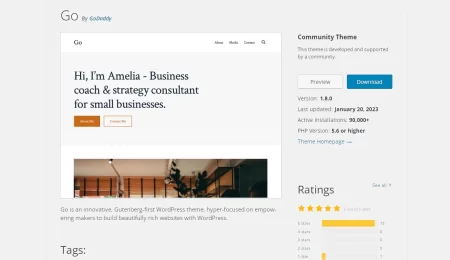
Leave a Comment