Smash Balloon Social Photo Feed plugin for WordPress
Smash Balloon Social Photo Feed plugin for WordPress: WordPress has become one of the most popular content management systems (CMS) worldwide, enabling millions of website owners to showcase their content effectively. In the era of social media dominance, it’s crucial for websites to seamlessly integrate their social presence with their WordPress sites. This is where the Smash Balloon Social Photo Feed plugin comes into play. In this article, we will explore the benefits, features, and implementation of the Smash Balloon Social Photo Feed plugin for WordPress, providing you with valuable insights on how it can enhance your website’s social media presence and engagement.
Benefits of using Smash Balloon Social Photo Feed plugin
Increased social engagement
The Smash Balloon Social Photo Feed plugin allows you to display your social media photos directly on your WordPress website, creating a visually appealing and interactive experience for your visitors. By showcasing your social media content, you can encourage users to engage with your brand across different platforms, increasing your overall social media reach and boosting user interaction.
Seamless integration with WordPress
With Smash Balloon Social Photo Feed, integrating your social media photos into your WordPress site has never been easier. The plugin provides a user-friendly interface that enables you to connect your social media accounts and customize the display settings without any technical expertise. This seamless integration ensures a hassle-free experience and saves you valuable time.
Customizable display options
Smash Balloon Social Photo Feed offers a wide range of customization options to ensure your photo feed matches your website’s design and aesthetics. You can choose from various layout options, including grid, carousel, and masonry, allowing you to create a visually stunning display. Additionally, you can customize captions, hashtags, and image sizes, providing a tailored experience for your visitors.
Setting up Smash Balloon Social Photo Feed plugin
To get started with Smash Balloon Social Photo Feed, follow these simple steps:
- Installation and activation: Download the plugin from the WordPress repository or Smash Balloon’s official website. Once downloaded, navigate to your WordPress dashboard, go to “Plugins,” and click on “Add New.” Upload the plugin file and click on “Activate” to activate the plugin.
- Connecting social media accounts: After activating the plugin, navigate to the Smash Balloon Social Photo Feed settings page. Here, you can connect your social media accounts such as Instagram, Facebook, Twitter, and more. The plugin provides a step-by-step guide to authenticate your accounts and retrieve your social media content.
Configuring display settings
Once your social media accounts are connected, it’s time to configure the display settings of your Smash Balloon Social Photo Feed plugin. This allows you to customize the appearance and behavior of your photo feed to align with your website’s branding and design.
Choosing the source of photos
Smash Balloon Social Photo Feed gives you the flexibility to choose the source of your photos. You can select specific hashtags, user accounts, or even specific locations to display relevant and engaging content. This ensures that your photo feed is tailored to your target audience’s interests and preferences.
Customizing the layout and design
With Smash Balloon Social Photo Feed, you have the freedom to choose from a variety of layout options. Whether you prefer a clean grid, an interactive carousel, or an eye-catching masonry layout, the plugin has you covered. You can also customize the number of columns, spacing between photos, and thumbnail sizes to create a visually appealing display.
Displaying captions and hashtags
To provide context and engage your audience, Smash Balloon Social Photo Feed allows you to display captions and hashtags alongside your photos. This feature is particularly useful for sharing additional information, storytelling, or encouraging user-generated content with specific hashtags. By including captions and hashtags, you can enhance the user experience and encourage social interactions.
Optimizing Smash Balloon Social Photo Feed for SEO
While the primary purpose of the Smash Balloon Social Photo Feed plugin is to enhance your website’s social media presence, it’s essential to optimize it for search engines as well. By following some SEO best practices, you can improve your website’s visibility and drive organic traffic to your photo feed.
Adding relevant keywords to captions and descriptions
When adding captions and descriptions to your social media photos, be mindful of incorporating relevant keywords. Conduct keyword research to identify the terms and phrases that your target audience is searching for. By strategically including these keywords in your captions and descriptions, you increase the likelihood of your photo feed appearing in relevant search results.
Utilizing alt tags for images
Alt tags, or alternative text, provide textual descriptions of images for visually impaired users and search engines. When configuring your Smash Balloon Social Photo Feed, make sure to add descriptive alt tags to your images. This not only improves accessibility but also helps search engines understand the content of your photos and rank them appropriately.
Implementing schema markup
Schema markup is a structured data format that provides additional context and information to search engines. By implementing schema markup for your Smash Balloon Social Photo Feed, you can enhance the visibility and appearance of your photo feed in search engine results. Schema markup allows you to display ratings, reviews, and other relevant information, making your photo feed stand out and attract more clicks.
Enhancing user experience with Smash Balloon Social Photo Feed
In addition to its social media integration and SEO benefits, Smash Balloon Social Photo Feed offers features that enhance the user experience on your website.
Enabling lightbox functionality
The lightbox functionality provided by Smash Balloon Social Photo Feed allows users to view your photos in a larger format without leaving the page. This immersive experience keeps visitors engaged and encourages them to explore your photo feed further.
Implementing lazy loading for faster page speed
Page speed is a critical factor for user experience and search engine rankings. Smash Balloon Social Photo Feed includes a lazy loading feature that ensures your photos are only loaded as users scroll down the page, resulting in faster load times. This not only improves user experience but also positively impacts your website’s performance.
Integrating with other plugins and themes
Smash Balloon Social Photo Feed seamlessly integrates with various plugins and themes, expanding its functionality and customization options. Whether you want to combine it with a social sharing plugin, a page builder, or a custom theme, the plugin provides compatibility and flexibility to create a cohesive and visually appealing website.
Performance and security considerations
When utilizing any WordPress plugin, it’s essential to consider performance and security aspects. Here are some considerations to keep in mind while using Smash Balloon Social Photo Feed:
Caching and optimization options
To optimize the performance of your photo feed, Smash Balloon Social Photo Feed offers caching options. Caching stores the generated feed, reducing the load on your server and improving page load times. Additionally, the plugin provides options to optimize the display of your photos, ensuring smooth scrolling and a seamless user experience.
Ensuring plugin compatibility and updates
Regular updates are crucial for maintaining compatibility and security. Smash Balloon Social Photo Feed is actively maintained and regularly updated to ensure compatibility with the latest versions of WordPress and other plugins. It’s important to keep the plugin up to date to benefit from bug fixes, performance improvements, and new features.
Implementing security measures
Website security should always be a priority. When using Smash Balloon Social Photo Feed or any other WordPress plugin, it’s essential to follow security best practices. This includes using strong passwords, regularly updating WordPress and plugins, and implementing security plugins or measures to protect against potential vulnerabilities.
Case studies and examples of successful implementation
To understand the impact of Smash Balloon Social Photo Feed, let’s explore some real-life case studies and examples of successful implementation:
Showcase of websites using Smash Balloon Social Photo Feed
- Example 1: Wanderlust Adventures: Wanderlust Adventures, a travel blog, integrated Smash Balloon Social Photo Feed into their website to display their stunning travel photos from Instagram. The photo feed not only enhanced the visual appeal of their blog but also encouraged visitors to explore their social media accounts, resulting in a significant increase in their Instagram following and engagement.
- Example 2: Foodie Delights: Foodie Delights, a food and recipe website, used Smash Balloon Social Photo Feed to showcase user-generated content from their dedicated foodie community. By displaying mouth-watering photos submitted by their audience, they fostered a sense of community and encouraged other users to share their culinary creations. This led to an increase in user engagement and the creation of a vibrant online foodie community.
In Summary:
Smash Balloon Social Photo Feed is a WordPress plugin that allows you to display your Instagram photos on your website. It is a powerful and easy-to-use plugin that can help you add a touch of personality and engagement to your site.
With Smash Balloon Social Photo Feed, you can:
- Display photos from any Instagram account, including your own
- Choose from a variety of layout options to customize the look of your feed
- Automatically update your feed with new photos as they are posted
- Use the plugin on any page or post on your website
Smash Balloon Social Photo Feed is a great way to add a fresh and engaging element to your WordPress site. It is easy to use and offers a wide range of features that can help you create a beautiful and professional-looking Instagram feed.
Here are some of the benefits of using the Smash Balloon Social Photo Feed plugin:
- Easy to use: Smash Balloon Social Photo Feed is very easy to use. The plugin comes with a user-friendly interface that makes it easy to add your Instagram photos to your website.
- Powerful features: Smash Balloon Social Photo Feed offers a wide range of features that allow you to customize the look and feel of your Instagram feed. You can choose from a variety of layout options, add filters and effects to your photos, and even set up automatic updates.
- Affordable: Smash Balloon Social Photo Feed is very affordable. The plugin is available for a one-time fee of $49.
If you are looking for a way to add a fresh and engaging element to your WordPress site, then the Smash Balloon Social Photo Feed plugin is a great option. It is easy to use, affordable, and offers a wide range of features that can help you create a beautiful and professional-looking Instagram feed.

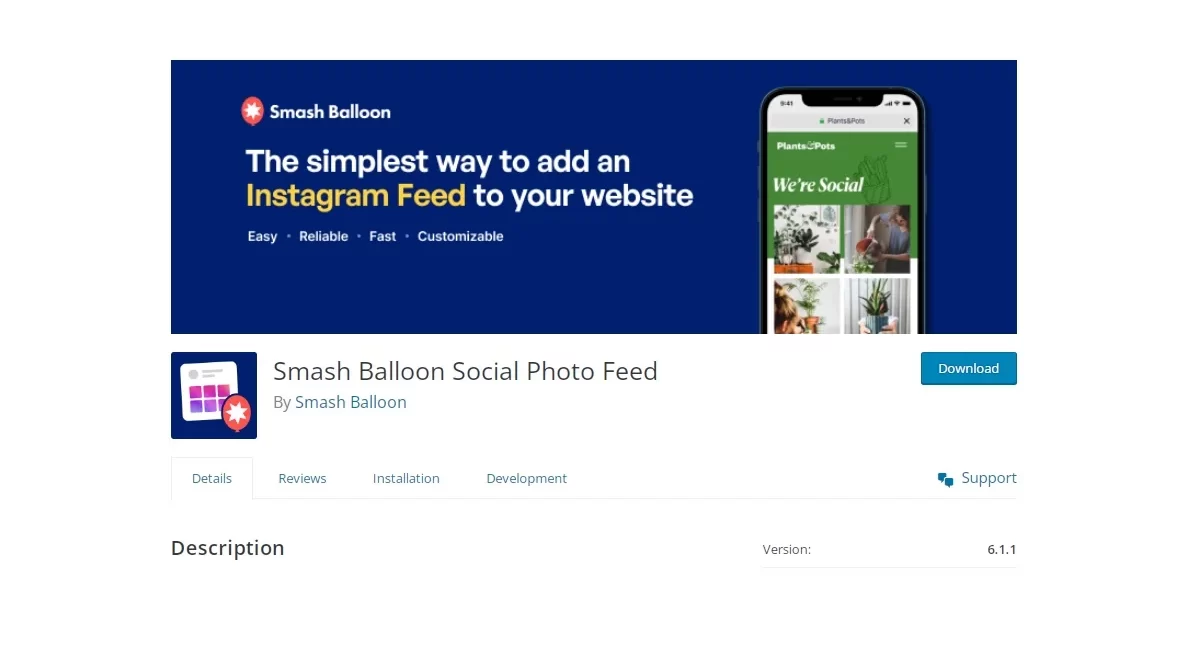


Leave a Comment