Smart Slider 3 popular plugin for WordPress
Allows users to create and manage sliders for their websites. Here are some recommended guidelines for using this plugin:
- Choose high-quality images: Select images that are visually appealing and relevant to the content of your website.
- Use animation: Add animation effects to make your sliders more dynamic and engaging.
- Keep it simple: Avoid using too many elements or animations in a single slider, as this can make the slider difficult to follow.
- Make it mobile-friendly: Make sure your sliders are optimized for viewing on mobile devices.
- Test your sliders: Test your sliders on different devices and browsers to make sure they work as expected.
People are using Smart Slider 3 to create dynamic and engaging sliders for their websites, to showcase products, services, or content, and to promote specific promotions or events.
According to WordPress.org, the plugin has over 900,000 active installations with an overall rating of 4.9 to stars out of 5. Many users have praised the plugin for its ease of use, versatility, and the wide range of features it provides.
Smart Slider 3 is a feature-rich plugin for WordPress that offers a range of capabilities for creating and managing sliders for your website, including:
- Easy-to-use editor: The drag-and-drop editor makes it simple to create and customize your sliders.
- Wide range of templates: The plugin provides a variety of pre-designed templates to choose from, making it easy to create a slider that fits your style and needs.
- Mobile-friendly design: The sliders are designed to be fully responsive, ensuring they look and work great on all devices.
- Animation and effects: The plugin provides a wide range of animation and transition effects to make your sliders more dynamic and engaging.
- Customizable: The plugin allows you to customize the colors, fonts, and other elements of your sliders to match your brand.
- Slide types: The plugin supports a variety of slide types, including images, videos, and text slides, making it versatile and flexible.
- Layers: The plugin provides a layer-based editor, allowing you to add text, images, and other elements to your slides.
- Dynamic content: The plugin supports dynamic content, allowing you to easily create sliders that display the latest posts, products, or other content from your website.
- SEO-friendly: The plugin provides options for optimizing your sliders for search engines, helping to improve your website’s visibility.
- Lightweight: The plugin is designed to be lightweight, ensuring that it doesn’t slow down your website or impact its performance.
The Pro version of Smart Slider 3 plugin for WordPress offers a range of additional features and capabilities, including:
- More templates: The Pro version provides access to a wider range of templates, including more options for different types of sliders.
- Advanced animation: The Pro version includes advanced animation options, including the ability to add particle and canvas effects to your sliders.
- Advanced layer animations: The Pro version provides more advanced layer animations, allowing you to create more complex and dynamic sliders.
- Slider backgrounds: The Pro version allows you to add custom backgrounds to your sliders, including image, video, and gradient backgrounds.
- Dynamic content sources: The Pro version provides access to a wider range of dynamic content sources, including WooCommerce products and custom post types.
- Form elements: The Pro version allows you to add form elements, such as contact forms, to your sliders.
- Advanced styling options: The Pro version provides more advanced styling options, allowing you to further customize the appearance of your sliders.
- Priority support: Pro users receive priority support, ensuring that they receive timely and effective assistance with any questions or issues they may have.
- Regular updates: The Pro version is updated regularly with new features and bug fixes, ensuring that your sliders continue to work optimally.

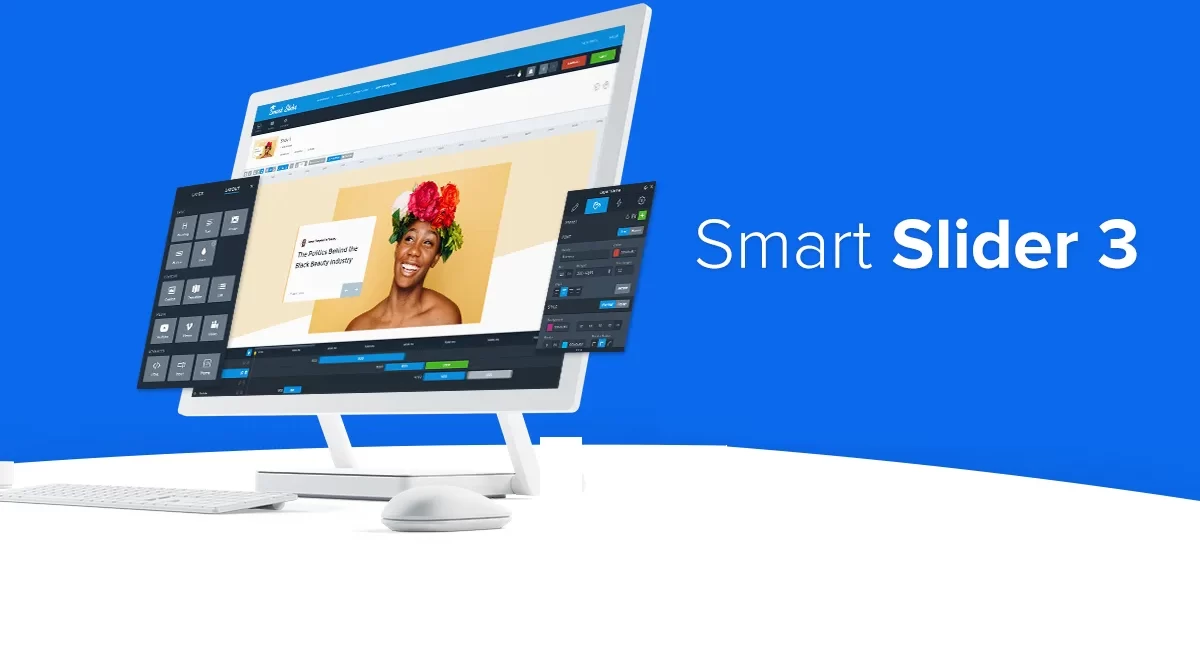

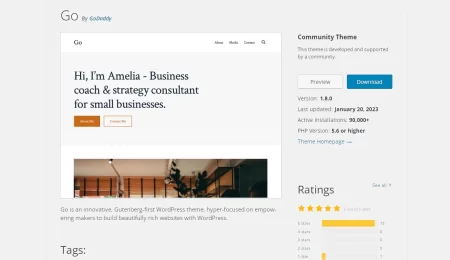
Leave a Comment