Online-Convert: Overview of Features, Benefits, and Drawbacks
Online-Convert: Convert media files online from one format into another. In today’s digital world, it’s essential to have a reliable online file conversion tool that can convert various file formats quickly and easily. One such tool that has gained popularity in recent years is Online-Convert. In this article, we’ll provide an in-depth guide to Online-Convert, covering everything from its features and benefits to its drawbacks. So let’s dive in!
in this article, we will discuss:
- Introduction
- What is Online-Convert?
- How to Use Online-Convert
- Selecting a File to Convert
- Choosing the Output Format
- Customizing Conversion Settings
- Initiating the Conversion Process
- Features and Benefits of Online-Convert
- Wide Range of Supported Formats
- High-Quality Conversion
- User-Friendly Interface
- Cloud Conversion
- No Software Installation Required
- Privacy and Security
- Integration with Cloud Storage Services
- Free to Use
- Drawbacks of Online-Convert
- Limited File Size
- Limited Number of Concurrent Conversions
- Ads and Watermarks
- Internet Connection Required
- Formats
- Conclusion
- FAQs
Introduction
Online-Convert is a free online file conversion tool that allows users to convert various file formats quickly and easily. It’s an excellent solution for individuals and businesses who need to convert files frequently but don’t want to invest in expensive software. With OnlineConvert, users can convert files to and from various formats, including document, image, audio, video, and archive files.
What is Online-Convert?
Online-Convert is a web-based file conversion tool that allows users to convert files to and from various formats quickly and easily. The tool supports a wide range of file formats, including document, image, audio, video, and archive files. Users can upload files directly to the website, choose the output format, and initiate the conversion process with just a few clicks.
How to Use Online-Convert
Using Online-Convert is a straightforward process. Here’s a step-by-step guide on how to use the tool:
1. Selecting a File to Convert
To convert a file using Online-Convert, the first step is to select the file you want to convert. You can upload the file directly from your computer or import it from cloud storage services like Google Drive, Dropbox, or OneDrive.
2. Choosing the Output Format
Once you’ve selected the file you want to convert, the next step is to choose the output format. Online-Convert supports a wide range of output formats, so you can choose the one that best suits your needs.
3. Customizing Conversion Settings
Online-Convert also allows users to customize conversion settings, such as resolution, bitrate, and frame rate. This feature is particularly useful for users who need to convert files for specific devices or applications.
4. Initiating the Conversion Process
Once you’ve selected the input and output formats and customized the conversion settings, the final step is to initiate the conversion process. Online-Convert will convert the file and provide a download link once the conversion is complete.
Features and Benefits of Online-Convert
Online-Convert comes with several features and benefits that make it a popular choice among users. Here are some of the key features and benefits of using Online-Convert:
Wide Range of Supported Formats
Online-Convert supports a wide range of file formats, including document, image, audio, video, and archive files. This makes it an excellent tool for users who need to convert files frequently.
High-Quality Conversion
Online-Convert uses advanced conversion algorithms that ensure high-quality output. The tool maintains the original quality of the file while converting it to a different format, ensuring that the output is as close to the original as possible.
User-Friendly Interface
Online-Convert has a user-friendly interface that is easy to navigate. The tool is simple to use, even for users who are not tech-savvy. The website has clear instructions on how to convert files, making it easy for users to follow the process.
Cloud Conversion
Online-Convert supports cloud conversion, which means that users can convert files directly from cloud storage services like Google Drive, Dropbox, or OneDrive. This feature is particularly useful for users who have files stored in the cloud and need to convert them quickly.
No Software Installation Required
Online-Convert is a web-based tool, which means that users don’t need to install any software to use it. This makes it a convenient tool for users who need to convert files on the go or don’t want to invest in expensive software.
Privacy and Security
Online-Convert takes privacy and security seriously. The tool uses SSL encryption to protect user data during transmission. The website also has a strict privacy policy that ensures user data is not shared with third parties.
Integration with Cloud Storage Services
Online-Convert integrates with popular cloud storage services like Google Drive, Dropbox, or OneDrive. This feature allows users to convert files directly from their cloud storage accounts without having to download them to their computer first.
Free to Use
Online-Convert is free to use, making it an excellent tool for individuals and businesses who need to convert files frequently but don’t want to invest in expensive software.
Drawbacks of Online-Convert
While Online-Convert comes with several features and benefits, there are also some drawbacks to using the tool. Here are some of the key drawbacks of using Online-Convert:
Limited File Size
Online-Convert has a file size limit of 100MB. This means that users cannot convert files larger than 100MB using the tool.
Limited Number of Concurrent Conversions
Online-Convert only allows users to convert one file at a time. This means that users cannot convert multiple files simultaneously using the tool.
Ads and Watermarks
Online-Convert displays ads and watermarks on converted files. This can be inconvenient for users who need to use the files for professional purposes.
Internet Connection Required
Online-Convert is a web-based tool, which means that users need a stable internet connection to use it. This can be a problem for users who don’t have access to a stable internet connection.
Formats
Online-Convert is a popular online file conversion tool that allows users to convert files to various formats. With Online-Convert, users can convert images, videos, audio, documents, and more. In this article, we will take a closer look at Online-Convert and the different formats it supports.
What is Online-Convert?
Online-Convert is a web-based file conversion tool that allows users to convert files to various formats. The website was launched in 2009 and has since become a popular tool for file conversion. The website offers a wide range of conversion options, including image, video, audio, document, and ebook conversion.
Image Formats
Online-Convert supports a wide range of image formats, including:
JPG
JPG (or JPEG) is a commonly used image format that is widely supported by various devices and software. JPG files are ideal for photographs and other complex images.
PNG
PNG is a popular image format that supports transparency and is commonly used for web graphics and logos.
GIF
GIF is a widely used image format that supports animation and is commonly used for memes and short animations.
BMP
BMP is a less common image format that is widely supported by Windows operating systems.
Video Formats
Online-Convert also supports a wide range of video formats, including:
MP4
MP4 is a popular video format that is widely supported by various devices and software. MP4 files are ideal for web streaming and mobile devices.
AVI
AVI is an older video format that is still widely used today. AVI files are commonly used for video editing and can be played on most media players.
MOV
MOV is a video format that was developed by Apple and is commonly used for video editing.
WMV
WMV is a video format that was developed by Microsoft and is commonly used for web streaming.
Audio Formats
Online-Convert also supports a wide range of audio formats, including:
MP3
MP3 is a popular audio format that is widely supported by various devices and software. MP3 files are ideal for music streaming and mobile devices.
WAV
WAV is a high-quality audio format that is commonly used for music production and editing.
FLAC
FLAC is a lossless audio format that is commonly used for high-quality music streaming.
AAC
AAC is an audio format that is commonly used for Apple devices and is ideal for music streaming.
Document Formats
Online-Convert also supports a wide range of document formats, including:
PDF is a commonly used document format that is widely supported by various devices and software. PDF files are ideal for sharing documents and preserving formatting.
DOCX
DOCX is a document format that is commonly used in Microsoft Word. DOCX files are ideal for editing and sharing documents.
RTF
RTF is a document format that is widely supported by various devices and software. RTF files are ideal for sharing documents and preserving formatting.
Conclusion
Online-Convert is a powerful and user-friendly online file conversion tool that supports a wide range of file formats. The tool comes with several features and benefits, such as high-quality conversion, cloud conversion, and integration with cloud storage services. However, there are also some drawbacks to using the tool, such as limited file size, limited number of concurrent conversions, and ads and watermarks. Overall, Online-Convert is an excellent tool for individuals and businesses who need to convert files frequently and don’t want to invest in expensive software. Online-Convert is an excellent tool for converting files to various formats. With support for a wide range of image, video, audio, and document formats, Online-Convert is a must-have tool for anyone who needs to convert files on a regular basis.
FAQs
- Is Online-Convert free to use?
Yes, OnlineConvert is free to use.
- What is the file size limit for OnlineConvert?
OnlineConvert has a file size limit of 100MB.
- Can users convert multiple files simultaneously using OnlineConvert?
No, OnlineConvert only allows users to convert one file at a time.
- Does OnlineConvert display ads and watermarks on converted files?
Yes, OnlineConvert displays ads and watermarks on converted files.
- Is OnlineConvert secure?
Yes, OnlineConvert takes privacy and security seriously and uses SSL encryption to protect user data during transmission. The website also has a strict privacy policy that ensures user data is not shared with third parties.

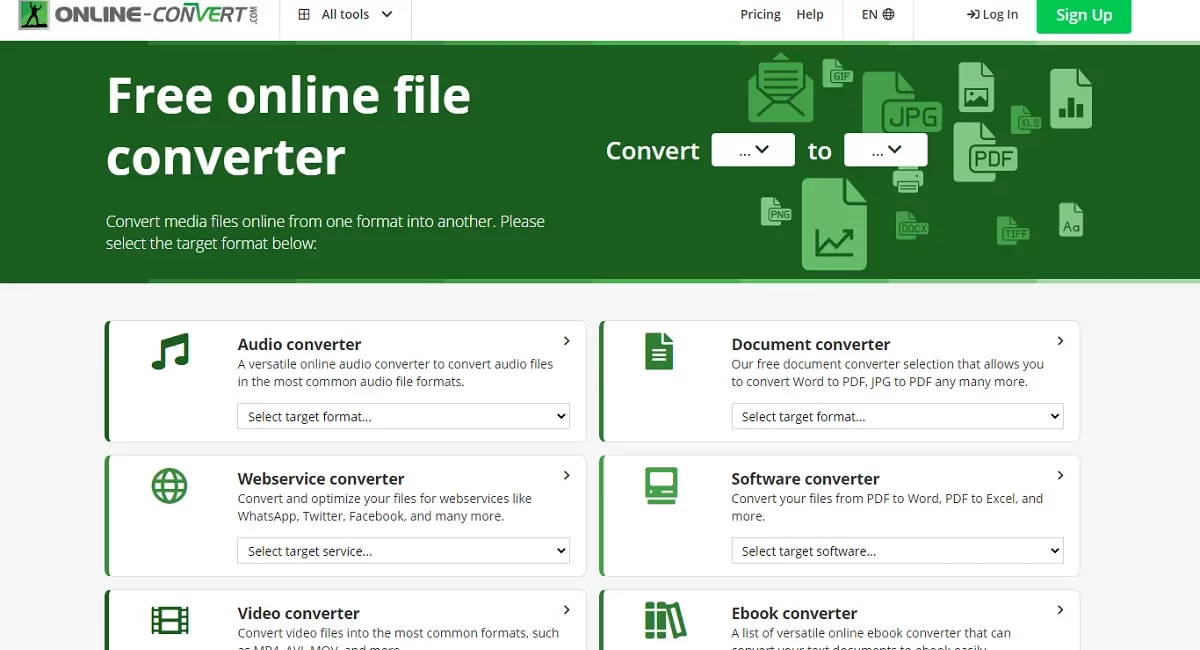
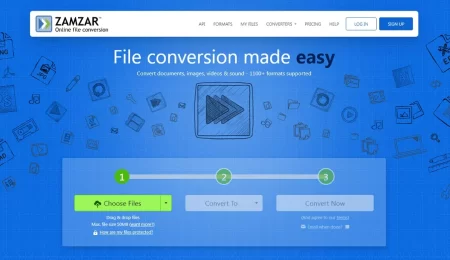
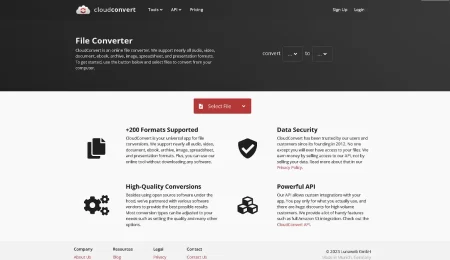
Leave a Comment