Flamingo plugin for WordPress
It is a contact form plugin that saves all form submissions made through Contact Form 7 to the database, allowing you to manage and organize them easily.
Here are some recommended guidelines for using the Flamingo plugin:
- Use a contact form plugin like Contact Form 7 to collect information from visitors.
- Make sure you have set up the plugin to store form submissions in the database.
- Use Flamingo’s shortcodes and functions to display form submissions in the front-end or back-end of your website.
- Regularly backup your form submissions data.
Users generally use this plugin to keep track of all the form submissions they receive on their WordPress website. They benefit from having a centralized location to manage and organize this data, as well as being able to export it for use in other applications.
Some users have reported that the Flamingo plugin is easy to set up and use, and has been a valuable tool for organizing their contact form submissions. Others have mentioned that the plugin could benefit from more customization options.
The Flamingo plugin for WordPress provides the following features:
- Contact form submissions storage: All form submissions made through Contact Form 7 are stored in the database, allowing you to manage and organize them easily.
- Shortcodes and functions: Flamingo provides shortcodes and functions to display form submissions in the front-end or back-end of your website.
- Custom fields: You can add custom fields to your form submissions and view them in the Flamingo database.
- Search and filter: You can search and filter form submissions based on specific criteria, making it easier to find the information you need.
- Export: You can export form submissions in CSV format for use in other applications.
- Spam protection: Flamingo integrates with Akismet to protect your form submissions from spam.
- Easy to use: The Flamingo plugin is easy to set up and use, with a user-friendly interface.
- Regular updates: The Flamingo plugin is regularly updated to ensure compatibility with the latest version of WordPress and Contact Form 7.
The Pro version of the Flamingo plugin for WordPress provides additional features and benefits compared to the free version. Some of these features include:
- Customizable email notifications: You can set up custom email notifications for form submissions, making it easier to stay informed about new submissions.
- Scheduled exports: You can schedule exports of form submissions to be delivered to your email at regular intervals.
- Advanced search and filter: The Pro version includes more advanced search and filter options, allowing you to find the information you need more quickly and easily.
- Customizable columns: You can customize the columns that are displayed in the form submissions list, making it easier to see the information you need.
- Form submission data visualization: The Pro version includes data visualization tools, allowing you to see your form submissions data in a graphical format.
- Import and export settings: You can import and export your Flamingo settings, making it easier to move your data between different sites.
- Premium support: The Pro version includes premium support, providing you with access to dedicated support resources if you need help with the plugin.
The Pro version of Flamingo provides a more powerful and feature-rich solution for managing and organizing your form submissions, making it a great choice for users who need more advanced functionality.



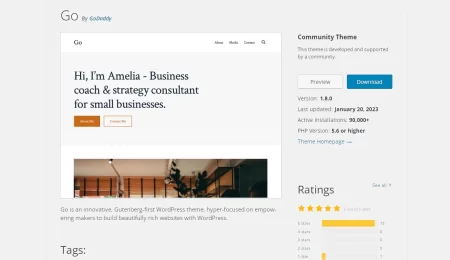
Leave a Comment