Classified Listing plugin for WordPress.
The Classified Listing plugin for WordPress. It is a plugin used to create classified ads and business directories on a WordPress website.
Some recommended guidelines for using this plugin include:
- Properly configuring the settings and options to meet the specific needs of the website
- Creating clear and concise ads with relevant information and images
- Organizing the ads into appropriate categories and subcategories for easy browsing
People are using this plugin for a variety of purposes, such as creating a marketplace for buying and selling goods, creating directories for local businesses, or promoting events and job listings.
The reviews for this plugin are generally positive, with users praising its versatility, ease of use, and customer support. However, as with any plugin, it’s important to carefully evaluate its features and performance before installing and using it on a website.
The Classified Listing plugin for WordPress has the following characteristics:
- Customizable: The plugin provides options to customize the look and feel of the classifieds section, including the color scheme, font styles, and layout.
- User-friendly: The plugin has a user-friendly interface that makes it easy to create and manage classified ads and listings.
- Multiple Payment Options: The plugin supports multiple payment options such as PayPal, Stripe, and bank transfer.
- Search and Filtering: The plugin includes a search function and filters that allow users to quickly find the classified ads they are interested in.
- Front-end Submission: The plugin enables users to submit classified ads directly from the front-end of the website.
- Notification and Email Templates: The plugin includes email templates for notifications, such as when a new classified ad is submitted or when a payment is received.
- Custom Fields: The plugin allows you to create custom fields for classified ads, so you can collect additional information from users.
- Categories and Sub-Categories: The plugin provides the ability to organize classified ads into categories and sub-categories to make it easy for users to find the listings they are interested in.
The pro version of the Classified Listing plugin for WordPress includes additional features and functionalities that are not available in the free version. Some of the key features of the pro version include:
- Advanced Search: Advanced search options allow users to search classified ads based on specific criteria such as location, date, price, and keywords.
- Advanced Listing Management: The pro version provides advanced options for managing classified ads, including the ability to edit, approve, and delete ads.
- Front-end Dashboard: The pro version includes a front-end dashboard that allows users to view and manage their classified ads.
- Listing Expiry: The pro version includes options for setting the expiry date for classified ads and automatically removing them after a specified time.
- Featured Listings: The pro version allows users to feature their classified ads, making them more visible and prominent in search results.
- Additional Payment Options: The pro version includes additional payment options such as 2Checkout and Authorize.Net.
- Pricing Packages: The pro version includes options for setting up pricing packages that allow users to purchase multiple classified ads at a discount.
- Location-based Search: The pro version includes options for location-based search, making it easy for users to find classified ads in their area.
- Premium Support: The pro version includes premium support, providing users with access to expert assistance and quick resolution of any issues that may arise.
As with any software, the Classified Listing plugin for WordPress may experience some errors and issues. Some of the common errors reported by users include:
- Compatibility issues with WordPress themes and plugins
- Issues with payment processing and integration
- Error messages related to server configuration and PHP version
- Issues with email notifications and templates
- Problems with the display of classified ads on the front-end of the website
- Issues with the search and filtering function
- Problems with the submission of classified ads from the front-end
It’s important to keep in mind that these errors may vary based on the individual configuration of each website and the specific version of the plugin being used. In order to resolve these errors, it is recommended to reach out to the support team for assistance, or to consult the documentation and forums for solutions.
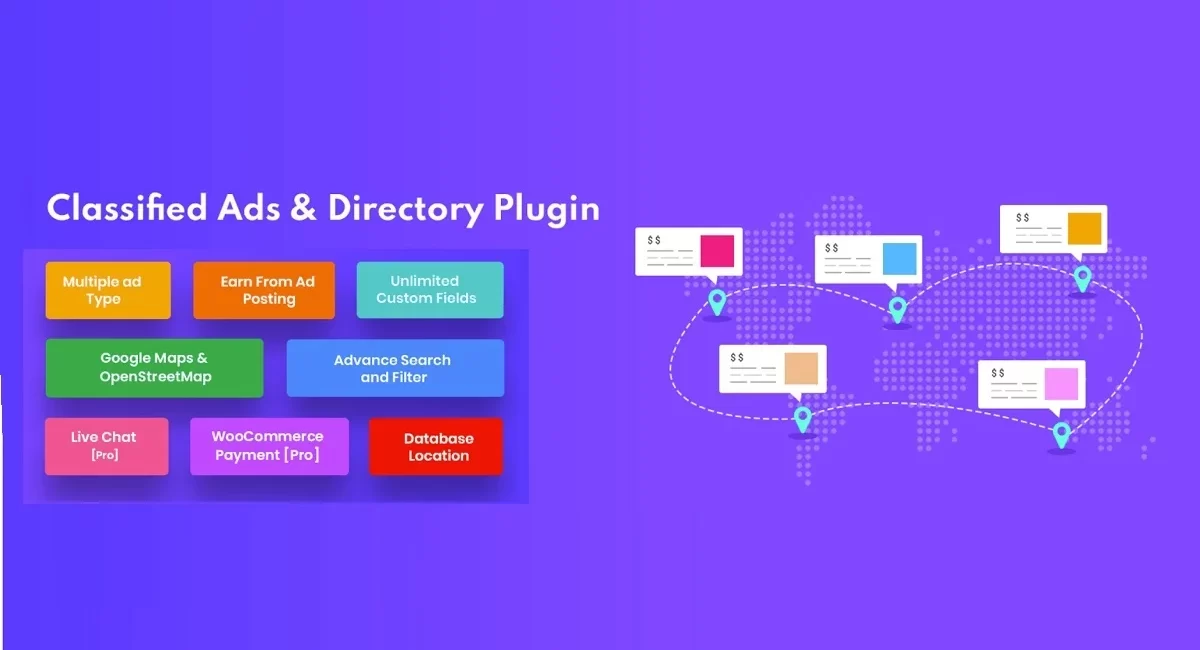


Leave a Comment