Broken Link Checker plugin for WordPress
As a website owner, you know the importance of maintaining a clean and error-free website. Broken links are not only annoying to visitors, but they can also harm your search engine rankings. Fortunately, there is an easy solution for WordPress users: the Broken Link Checker plugin. In this article, we’ll explore what the Broken Link Checker plugin is, why it’s important, and how to use it to keep your website error-free.
What is the Broken Link Checker Plugin?
The Broken Link Checker is a free WordPress plugin that scans your website for broken links and notifies you when it finds them. It’s an essential tool for website owners who want to ensure their website is error-free and optimized for search engines.
The recommended guidelines for this plugin include:
- Regularly check your website for broken links
- Set up email notifications for broken links
- Avoid using too many plugins, as they can slow down your website
- Keep the plugin up to date
People use this plugin to:
- Improve website’s user experience by removing broken links
- Increase website’s SEO by fixing broken links
- Save time by automating the process of finding broken links
The reviews for this plugin are generally positive, with users praising its ease of use and helpful features. However, some users have reported issues with the plugin slowing down their website or causing other technical problems. It’s important to keep in mind that every website is different, and what works well for one may not work well for another.
Why is the BrokenLink Checker Plugin Important?
Broken links can harm your website in several ways. First, they create a poor user experience for visitors who may become frustrated with links that don’t work. Second, broken links can harm your search engine rankings by signaling to search engines that your website is not well-maintained. By using the BrokenLink Checker plugin, you can ensure that your website is error-free and optimized for both users and search engines.
Features of the Broken Link Checker Plugin
The Broken Link Checker plugin is a powerful tool that can help you maintain an error-free website. Here are some of its key features:
Scans for Broken Links
The Broken Link Checker plugin scans your entire website for broken links, including internal and external links. Once it identifies a broken link, it alerts you via email or dashboard notification.
Provides Options for Fixing Broken Links
The plugin provides options for fixing broken links. You can edit the link URL, unlink the broken link, mark it as not broken, or dismiss the notification altogether.
Configurable to Your Needs
The plugin is configurable to your needs. You can adjust the frequency of the scans, the link types to be checked, and the notifications settings.
Monitors Content in Real-Time
The plugin monitors content in real-time. When you add new content, it automatically checks for broken links, saving you the hassle of manually checking each link.
Filters and Search Options
The plugin provides filters and search options that make it easy to find and manage broken links. You can filter links by status (broken, redirected, or not broken), search for links by URL or anchor text, and perform bulk actions on multiple links.
Proactive and User-Friendly
The plugin is proactive and user-friendly. It not only alerts you of broken links but also provides suggestions for how to fix them. The user interface is intuitive and easy to use.
Benefits of Using the Broken Link Checker Plugin
By using the Broken Link Checker plugin on your WordPress website, you can enjoy several benefits:
Improved User Experience
Broken links can negatively impact the user experience of your website visitors. By using the plugin to fix broken links, you can ensure that your website is user-friendly and provides a seamless browsing experience.
Better SEO
Search engines consider broken links to be a negative ranking factor. By regularly scanning for and fixing broken links, you can improve your website’s search engine ranking and increase your visibility in search engine results pages.
Time-Saving
The plugin saves you time by automating the process of finding and fixing broken links. Instead of manually checking each link, you can rely on the plugin to do the work for you.
Comprehensive
The Broken Link Checker plugin is a comprehensive tool that checks for both internal and external broken links, as well as broken images. This ensures that your website is error-free and provides the best possible user experience.
Pro Version
The Pro version of the Broken Link Checker plugin for WordPress typically offers advanced features and functionality not available in the free version. Some of the features offered by the Pro version of the plugin may include:
- Advanced link checking options
- Automated link checking and notifications
- Ability to edit and manage broken links directly from the plugin interface
- Priority support from the plugin developers
It’s important to note that not all plugins have a Pro version and the specific features offered by the Pro version of the BrokenLink Checker plugin may vary. It is recommended to check the plugin’s website or support documentation for a full list of features and pricing information.
How to Install the Broken Link Checker Plugin
Installing the Broken Link Checker plugin is easy. First, log in to your WordPress dashboard and navigate to the “Plugins” section. Next, click “Add New” and search for “Broken Link Checker.” Click “Install Now” and then “Activate” to activate the plugin. Once activated, the plugin will begin scanning your website for broken links.
Using the Broken Link Checker Plugin
Using the Broken-Link Checker plugin is straightforward. Once the plugin has finished scanning your website for broken links, you can access the “Broken Links” section in the plugin’s settings. From here, you can view a list of all broken links on your website, including the page where the broken link was found and the link’s URL. You can then edit the page and update the link or remove it entirely.
Configuring the BrokenLink Checker Plugin
The Broken Link Checker plugin has several configuration options that allow you to customize the plugin’s behavior to suit your needs. For example, you can choose to receive email notifications when broken links are found or configure the plugin to ignore certain types of links, such as those that point to external websites.
Best Practices for Using the Broken Link Checker Plugin
To get the most out of the BrokenLink Checker plugin, it’s important to follow best practices. First, schedule regular scans to ensure that any new broken links are caught quickly. Second, regularly check the “Broken Links” section of the plugin’s settings to ensure that all broken links have been fixed or removed. Finally, consider configuring the plugin to automatically remove broken links after a certain period of time to prevent them from accumulating on your website.
Conclusion
Maintaining an error-free website is essential for both user experience and search engine optimization. The Broken LinkChecker plugin is an essential tool for WordPress users who want to ensure that their website is free from broken links. By installing and using the plugin, you can keep your website error-free and optimized for both users and search engines.
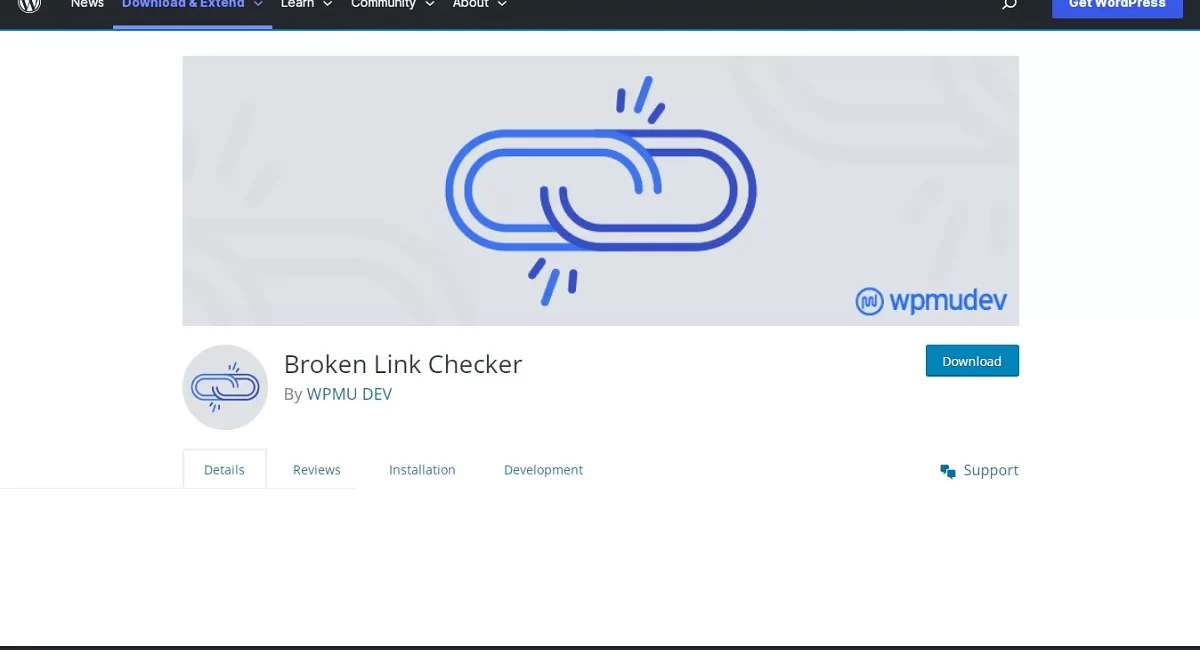


Leave a Comment