A Guide to Wordfence Security plugin for WordPress
It is a popular security plugin for WordPress that provides a firewall, malware scanning, and login security features to help protect a website from hacking attempts and other malicious activity.
The recommended usage of the plugin is to help secure a website by providing an additional layer of protection beyond the standard security measures that come with WordPress. The plugin can be used to block malicious traffic, scan for malware and vulnerabilities, and improve login security.
People are taking advantage of this plugin in various ways, such as:
- Blocking malicious IPs and countries from accessing the site
- Scanning the site for malware and vulnerabilities
- Improving login security by blocking brute force attacks, limiting login attempts, and enforcing strong passwords
- Monitoring live traffic to see who is accessing the site and blocking suspicious activity
- Identifying and blocking known malicious URLs and files
- Notifying website administrators of potential security issues via email or through the plugin’s dashboard
It’s worth mentioning that the plugin is constantly updated to keep up with the security threats and vulnerabilities, so it’s important to update to the latest version of the plugin. Additionally, it’s important to check with your hosting environment if the plugin is compatible with your hosting environment.
The main difference between the free version of Wordfence Security – Firewall, Malware Scan, and Login Security and the pro version is that the pro version offers additional features and options not available in the free version.
The free version of Wordfence Security provides a firewall, malware scanning, and login security features to help protect a website from hacking attempts and other malicious activity. It includes features such as:
- Blocking malicious IPs and countries from accessing the site
- Scanning the site for malware and vulnerabilities
- Improving login security by blocking brute force attacks, limiting login attempts, and enforcing strong passwords
- Monitoring live traffic to see who is accessing the site and blocking suspicious activity
- Identifying and blocking known malicious URLs and files
- Notifying website administrators of potential security issues via email
The Pro version of the plugin, however, offers additional features such as:
- Real-time blocking of known attackers
- Two-factor authentication
- Scheduled scans to automatically scan your site on a schedule
- The ability to check if your website passwords are strong and unique
- The ability to repair files that have been compromised
- Premium support
- Country blocking
- Advanced comment spam filtering
- Live traffic view with IP blocking and unblocking
- Advanced manual blocking
- Cellphone sign-in
- Login Lockdown
- Scheduled malware scans
- The ability to set an IP lockout duration
- The ability to configure an alert for unusual activity
- The ability to receive email alerts for important events
In summary, the free version of Wordfence Security provides a great set of security features that can help protect your website from hacking attempts and other malicious activity, but if you need more advanced features and options, the Pro version of the plugin might be a better option for you.

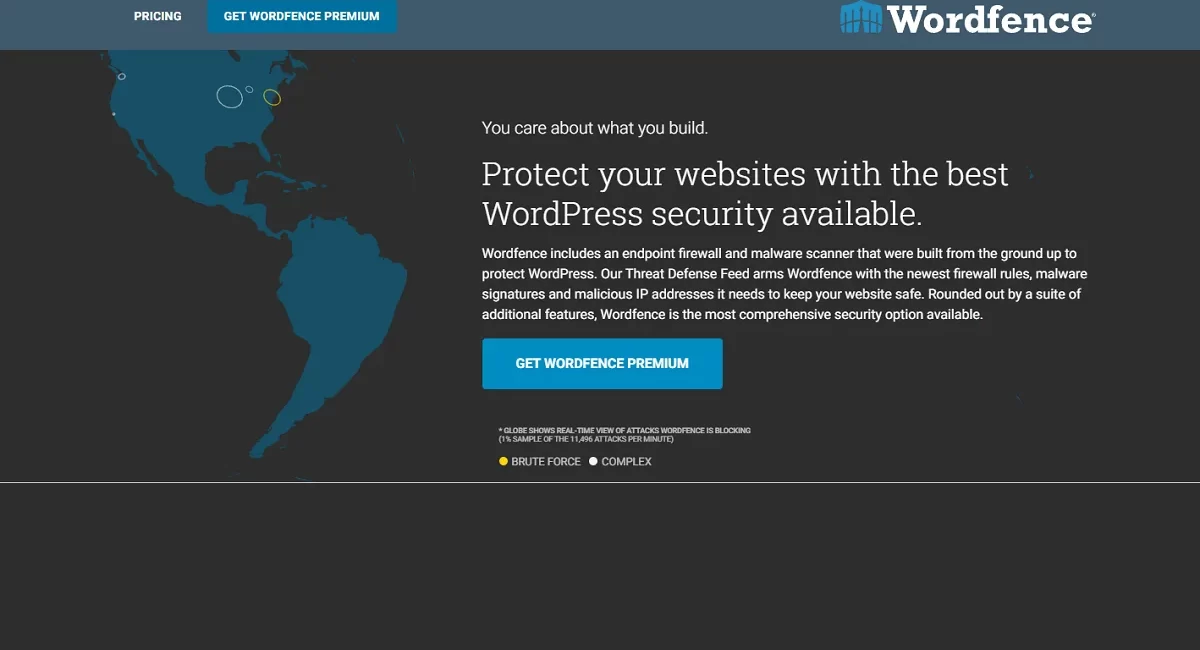


Leave a Comment