ManageWP Worker Plugin for WordPress
ManageWP Worker Plugin for WordPress: Are you a WordPress website owner or a developer managing multiple WordPress sites? If so, you know how challenging it can be to keep track of all the updates, security, performance optimization, and client reporting. Fortunately, there’s a solution to streamline and simplify your WordPress management tasks – the ManageWP Worker Plugin.
Introduction
Managing a WordPress website involves numerous tasks, such as updating plugins, themes, and WordPress core, optimizing performance, ensuring security, and generating client reports. These tasks can become overwhelming, especially if you’re dealing with multiple websites. That’s where ManageWP Worker Plugin comes in handy.
What is ManageWP Worker Plugin?
ManageWP Worker Plugin is a powerful tool designed specifically for WordPress website management. It acts as a centralized dashboard, allowing you to manage all your WordPress sites from one convenient location. Whether you’re a website owner, a freelancer, or an agency, this plugin can significantly simplify your workflow and save you valuable time.
Benefits of Using ManageWP Worker Plugin
- Time Efficiency: With ManageWP Worker Plugin, you can perform updates, security scans, and optimizations for multiple websites simultaneously, saving you considerable time and effort.
- Centralized Dashboard: The plugin provides a unified dashboard where you can monitor all your WordPress sites, eliminating the need to log in to each site individually.
- Automated Updates: ManageWP Worker Plugin automates the update process for WordPress core, themes, and plugins, ensuring that your sites are always up to date with the latest features and security patches.
- Website Performance Optimization: The plugin offers performance optimization features like database cleanup, image optimization, and caching, improving the speed and user experience of your websites.
- Enhanced Security and Backup: ManageWP Worker Plugin includes security features such as malware scanning, login protection, and automated backups, providing peace of mind for website owners and developers.
- Client Reporting: The plugin generates comprehensive client reports, showcasing the performance, security, and updates made to their websites, strengthening your professional relationship.
How to Install and Set Up ManageWP Worker Plugin
To get started with ManageWP Worker Plugin, follow these steps:
- Step 1: Install the Plugin: Go to your WordPress dashboard, navigate to “Plugins,” click on “Add New,” search for “ManageWP Worker Plugin,” and click “Install Now.”
- Step 2: Activate the Plugin: Once the installation is complete, click on “Activate” to activate the plugin.
- Step 3: Create a ManageWP Account: If you don’t have one already, visit the ManageWP website and sign up for an account. It’s free!
- Step 4: Connect Your Websites: After creating your ManageWP account, log in to your WordPress dashboard, navigate to the ManageWP Worker Plugin settings, and connect your websites by following the on-screen instructions.
- Step 5: Explore the Dashboard: Once your websites are connected, you can access the ManageWP dashboard and start managing your WordPress sites efficiently.
Features and Functionality of ManageWP Worker Plugin
Automated Updates
ManageWP Worker Plugin takes the hassle out of keeping your WordPress sites up to date. It automates the update process, ensuring that your plugins, themes, and WordPress core are always running the latest versions. This helps improve security, compatibility, and overall site performance.
Centralized Dashboard
One of the standout features of ManageWP Worker Plugin is its centralized dashboard. Instead of logging in to each WordPress site individually, you can access all your sites from one convenient location. This saves time and allows you to efficiently manage multiple websites without the need for constant switching.
Website Performance Optimization
Performance is crucial for any website, as it directly affects user experience and search engine rankings. ManageWP Worker Plugin offers various optimization tools to enhance the performance of your WordPress sites. You can perform tasks such as database cleanup, image optimization, and caching, resulting in faster loading times and improved site speed.
Security and Backup
Keeping your websites secure is of utmost importance. ManageWP Worker Plugin incorporates robust security measures to safeguard your WordPress sites from threats. It includes features like malware scanning, login protection, and automated backups. With automated backups, you can easily restore your site in case of any unforeseen issues or data loss.
Client Reporting
For freelancers and agencies managing client websites, client reporting is essential. ManageWP Worker Plugin simplifies this process by generating comprehensive reports. These reports highlight the performance improvements, security measures implemented, and updates performed on each client’s website. Sharing these reports with your clients strengthens transparency and builds trust in your services.
Managing Multiple Websites with ManageWP Worker Plugin
One of the significant advantages of ManageWP Worker Plugin is its ability to handle multiple websites efficiently. Whether you’re managing ten or a hundred WordPress sites, this plugin allows you to perform bulk actions, saving you valuable time. You can update plugins, run security scans, or generate reports for all your sites simultaneously, eliminating the need for repetitive tasks.
Integrations and Compatibility
ManageWP Worker Plugin seamlessly integrates with various popular plugins and services, further expanding its functionality. It works well with plugins like WooCommerce, Yoast SEO, and Gravity Forms, among others. Additionally, the plugin is compatible with different hosting providers, ensuring compatibility regardless of your hosting environment.
Pricing and Plans
ManageWP Worker Plugin offers flexible pricing plans to cater to the diverse needs of users. They provide both free and premium plans, allowing you to choose the option that aligns best with your requirements. The premium plans offer additional features like advanced security checks, white-label client reporting, and priority support.
Alternatives to ManageWP Worker Plugin
While ManageWP Worker Plugin is a robust solution for WordPress management, there are other alternatives worth exploring. Some popular alternatives include:
- Jetpack: Jetpack offers a suite of features for WordPress websites, including security, performance optimization, and backups.
- InfiniteWP: InfiniteWP provides a self-hosted WordPress management platform that allows you to manage multiple websites from a single dashboard.
- MainWP: MainWP is a free, open-source plugin that lets you manage an unlimited number of WordPress sites.
Before making a decision, it’s recommended to compare the features and pricing of these alternatives to determine which one best suits your specific needs.
In Summary:
The ManageWP Worker plugin is a free WordPress plugin that allows you to manage multiple WordPress websites from a single dashboard. It is a powerful tool that can help you save time and improve your workflow.
With ManageWP Worker, you can:
- View a list of all your websites in one place
- Perform common tasks on multiple websites at once, such as updating plugins and themes, creating backups, and checking for security vulnerabilities
- Get notifications about important events, such as new comments or failed login attempts
- Manage users and permissions across multiple websites
- Track website performance and analytics
ManageWP Worker is a great way to simplify the management of multiple WordPress websites. It is easy to use and offers a wide range of features that can help you save time and improve your workflow.
Here are some of the benefits of using the ManageWP Worker plugin:
- Save time: ManageWP Worker can help you save time by automating many of the tasks involved in managing multiple WordPress websites. For example, you can use ManageWP Worker to schedule backups, update plugins and themes, and check for security vulnerabilities.
- Improve workflow: ManageWP Worker can help you improve your workflow by providing a central location to manage all of your WordPress websites. This can help you stay organized and avoid making mistakes.
- Increase efficiency: ManageWP Worker can help you increase efficiency by giving you the tools you need to manage multiple WordPress websites from a single dashboard. This can free up your time so you can focus on other tasks.
- Improve security: ManageWP Worker can help you improve security by providing a central location to manage user permissions and track website performance. This can help you identify and fix security vulnerabilities before they are exploited.
If you are a WordPress user who manages multiple websites, then the ManageWP Worker plugin is a valuable tool that can help you save time, improve your workflow, and increase your website security.

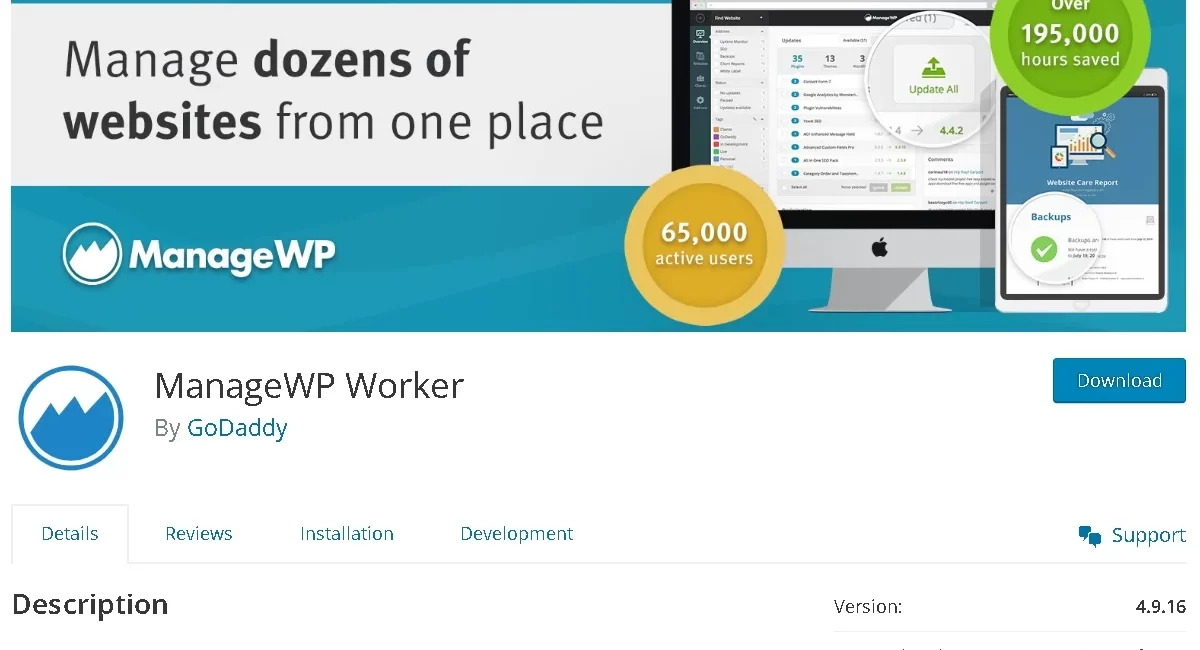


Leave a Comment