A guide to EWWW Image Optimizer plugin for WordPress
It is a plugin used to optimize images on a WordPress website, reducing file sizes and improving website performance. Some of its key features include automatic optimization for new images, bulk optimization for existing images, and support for multiple image formats.
Here are some guidelines for using the EWWW Image Optimizer plugin:
- Make sure to backup your website before installing and using the plugin to avoid any data loss.
- Configure the plugin’s settings to suit your specific optimization needs.
- Regularly run bulk optimization to keep your images optimized and improve website performance.
People are using the EWWW Image Optimizer plugin to reduce page load times, improve website performance, and save storage space by reducing image file sizes.
As for reviews, many users praise the plugin for its ease of use and effectiveness in optimizing images, while some users have reported issues with compatibility with certain themes and plugins. However, these issues seem to be few and far between and the overall consensus is that the EWWW Image Optimizer is a solid choice for optimizing images on a WordPress website.
Here are some key characteristics of the EWWW Image Optimizer plugin for WordPress:
- Compression: The plugin uses lossless and lossy compression methods to reduce image file sizes, improving website performance and reducing storage space.
- Image Formats: EWWW Image Optimizer supports a wide range of image formats including JPG, PNG, GIF, and more.
- Automatic Optimization: New images uploaded to the website are automatically optimized, making the process seamless and hassle-free.
- Bulk Optimization: The plugin allows users to run bulk optimization on existing images, improving website performance in one go.
- Cloud Optimization: EWWW Image Optimizer offers cloud optimization services, allowing users to optimize images without having to install and configure the plugin on their website.
- Compatibility: The plugin is compatible with a wide range of themes and plugins, making it easy to integrate into most WordPress websites.
- User-Friendly: The plugin has a straightforward and user-friendly interface, making it easy for users to configure and use.
- Regular Updates: The EWWW Image Optimizer team regularly releases updates to ensure the plugin stays up-to-date with the latest technology and compatibility with the latest version of WordPress.
The Pro version of the EWWW Image Optimizer plugin for WordPress offers a range of additional features and benefits over the free version. Some of the key differences include:
- Advanced Compression: The Pro version offers advanced lossy and lossless compression options, allowing users to further optimize images for faster load times and improved website performance.
- WebP Conversion: The Pro version allows users to convert images to the WebP format, which provides smaller file sizes and improved performance compared to other image formats.
- Enhanced Security: The Pro version includes a secure login option, which adds an extra layer of security to the plugin.
- Priority Support: Pro users have access to priority support, ensuring that they receive prompt and efficient assistance with any issues they encounter.
- Regular Updates: The Pro version receives regular updates, ensuring that users have access to the latest features and compatibility with the latest version of WordPress.
- Optimize all image sizes: With the Pro version, you can optimize not only the main image but all the other image sizes generated by WordPress, including thumbnails, and custom image sizes.
- Optimize PDFs: The Pro version also allows you to optimize PDF files, reducing their size and improving website performance.
Overall, the Pro version of the EWWW Image Optimizer plugin for WordPress provides advanced image optimization options and benefits for users who need to optimize images on a larger scale or for more demanding requirements.
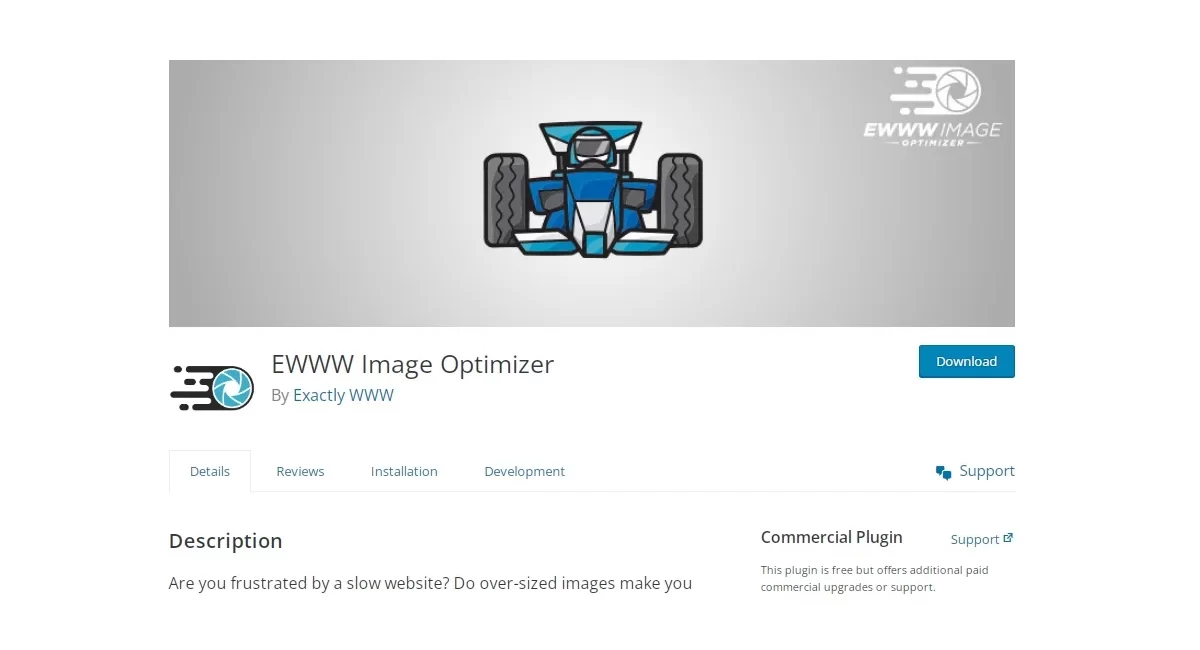


Leave a Comment