Google Site Kit is so important for WordPress Why?
Google Site Kit is a powerful plugin developed by Google specifically for WordPress users. It acts as a bridge between your WordPress site and various essential Google tools, providing a centralized platform to manage and analyze your website’s performance. With Site Kit, you can access data from Google Analytics, Google Search Console, Google AdSense, and PageSpeed Insights directly from your WordPress dashboard.
Why Google Created Site Kit for WordPress? Google created Site Kit to simplify the process of integrating and managing multiple Google services on WordPress sites. Recognizing that many website owners use WordPress as their content management system, Google aimed to provide a seamless and user-friendly solution to access crucial performance metrics and insights. This integration helps website owners make data-driven decisions without the hassle of switching between different platforms.
Key Features of Google Site Kit
Seamless Integration with Google Services One of the standout features of Google Site Kit is its seamless integration with various Google services. Instead of installing multiple plugins and managing separate accounts, Site Kit consolidates everything into a single plugin. This integration includes Google Analytics, Google Search Console, Google AdSense, and PageSpeed Insights, allowing you to access all these tools from one place.
User-Friendly Dashboard The user-friendly dashboard of Google Site Kit makes it easy for website owners to view and interpret data. The dashboard is designed to provide an overview of your site’s performance, with easy-to-read charts and graphs. This intuitive interface ensures that even those with limited technical knowledge can navigate and understand their site’s analytics.
Comprehensive Data Reporting Google Site Kit offers comprehensive data reporting, giving you insights into various aspects of your website’s performance. From traffic sources and user behavior to ad revenue and page speed, Site Kit covers all the essential metrics you need to monitor. This comprehensive reporting helps you identify areas for improvement and track the success of your optimization efforts.
Real-Time Insights With Google Site Kit, you get real-time insights into your website’s performance. This feature is particularly useful for monitoring traffic spikes, assessing the impact of new content, or tracking the effectiveness of marketing campaigns. Real-time data allows you to make timely adjustments and stay ahead of any potential issues.
Simplified Tag Management Managing tags can be a complex and time-consuming task, especially for those who are not well-versed in coding. Google Site Kit simplifies tag management by providing an easy way to add and manage tags without the need for manual code insertion. This feature is integrated with Google Tag Manager, streamlining the process and ensuring accurate data collection.
Benefits of Using Google Site Kit
Enhanced SEO Performance
Improved Search Engine Rankings One of the primary benefits of using Google Site Kit is the potential for enhanced SEO performance. By integrating with Google Search Console, Site Kit provides valuable insights into how your site is performing in search results. You can monitor keyword rankings, identify indexing issues, and optimize your content to improve visibility and rankings.
Better Understanding of User Behavior Google Site Kit’s integration with Google Analytics allows you to gain a deeper understanding of your audience. You can analyze user behavior, track visitor paths, and identify popular content. This information is crucial for tailoring your content strategy to meet the needs and preferences of your audience, ultimately improving user engagement and retention.
Time and Cost Efficiency
Reduced Need for Multiple Plugins Managing multiple plugins can be cumbersome and costly. Google Site Kit reduces the need for additional plugins by consolidating essential Google tools into one plugin. This not only simplifies your plugin management but also reduces the risk of compatibility issues and site slowdowns.
Streamlined Workflow By providing all the necessary data and tools in one place, Google Site Kit streamlines your workflow. You no longer need to switch between different platforms to access analytics, search data, or ad performance metrics. This efficiency saves you time and allows you to focus on optimizing your website and creating quality content.
Data-Driven Decision Making
Accurate Performance Metrics Accurate data is crucial for making informed decisions about your website. Google Site Kit provides precise performance metrics from trusted Google sources, ensuring that you have reliable data to base your decisions on. This accuracy helps you measure the effectiveness of your strategies and make necessary adjustments.
Tailored Marketing Strategies With detailed insights into your audience and site performance, you can develop tailored marketing strategies that resonate with your target audience. Google Site Kit helps you identify which marketing channels are driving the most traffic and conversions, allowing you to allocate your resources effectively.
Setting Up Google Site Kit on Your WordPress Site
Step-by-Step Installation Guide Setting up Google Site Kit on your WordPress site is a straightforward process. First, you need to install the plugin from the WordPress plugin repository. Once installed, activate the plugin and follow the on-screen instructions to connect your Google account. The setup wizard will guide you through the process of linking your site to Google Analytics, Google Search Console, Google AdSense, and PageSpeed Insights.
Connecting Google Services
Google Analytics Connecting Google Analytics to your site through Site Kit allows you to track visitor data, user behavior, and other essential metrics. You’ll need to authenticate your Google account and select the appropriate property to link with your WordPress site.
Google Search Console By linking Google Search Console, you can monitor your site’s presence in Google search results. Site Kit will provide insights into search queries, indexing status, and potential issues that may affect your site’s visibility.
Google AdSense If you’re monetizing your site with Google AdSense, Site Kit simplifies the integration process. You can view ad performance data, track revenue, and optimize ad placements directly from your WordPress dashboard.
PageSpeed Insights PageSpeed Insights integration allows you to analyze your site’s loading speed and performance. Site Kit provides suggestions for improving page speed, which can enhance user experience and search engine rankings.
Common Issues and Troubleshooting
Connectivity Problems Sometimes, you may encounter connectivity issues when linking your site to Google services. This can be due to various reasons, such as incorrect account permissions or plugin conflicts. Site Kit provides troubleshooting tips to resolve these issues and ensure smooth integration.
Data Discrepancies Data discrepancies between Google services and Site Kit can occur, affecting the accuracy of your reports. These discrepancies can arise from data sampling, filtering, or timing differences. It’s essential to understand these variations and how to interpret the data correctly.
Plugin Conflicts Conflicts with other plugins can sometimes cause Site Kit to malfunction. It’s crucial to ensure that all your plugins are up-to-date and compatible with Site Kit. In case of conflicts, disabling the conflicting plugin or seeking support from the plugin developers can help resolve the issue.
Advanced Tips and Tricks for Maximizing Site Kit
Customizing Dashboard Widgets Google Site Kit allows you to customize your dashboard widgets to display the most relevant data. You can add, remove, or rearrange widgets to prioritize the metrics that matter most to you. This customization enhances your ability to monitor key performance indicators effectively.
Utilizing Advanced Reporting Features For advanced users, Site Kit offers detailed reporting features that go beyond basic metrics. You can delve into in-depth analysis, segment your data, and set up custom reports to gain deeper insights into your site’s performance.
User Experiences and Testimonials
Case Studies from WordPress Users Many WordPress users have reported significant improvements in their site’s performance and SEO rankings after using Google Site Kit. Case studies highlight the practical benefits and real-world applications of the plugin, providing valuable insights for new users.
Expert Opinions SEO and web development experts often recommend Google Site Kit for its comprehensive features and ease of use. Expert opinions and reviews can provide additional perspectives on how Site Kit can benefit your website.
Google Site Kit boasts several key characteristics that make it a valuable tool for WordPress users:
- Seamless Integration: It seamlessly integrates with various Google services such as Google Analytics, Google Search Console, Google AdSense, and PageSpeed Insights. This integration allows users to access and manage all these tools directly from their WordPress dashboard.
- User-Friendly Dashboard: The plugin features a user-friendly dashboard that presents data in a clear and understandable format. Users can easily navigate through performance metrics, analytics, and insights without needing advanced technical knowledge.
- Comprehensive Data Reporting: Google Site Kit provides comprehensive reporting on website performance metrics. It offers insights into traffic sources, user behavior, ad revenue, and page speed, enabling users to make informed decisions about their websites.
- Real-Time Insights: Users can access real-time data insights, which are crucial for monitoring website performance, identifying trends, and making timely adjustments to optimize content and marketing strategies.
- Simplified Tag Management: Managing tags is simplified through Google Site Kit, which integrates with Google Tag Manager. This feature facilitates easy implementation and management of tags for tracking purposes without needing to edit website code manually.
- Free and Open Source: Google Site Kit is freely available as an open-source plugin, ensuring accessibility for all WordPress users without any cost barriers.
- Security and Privacy: The plugin adheres to Google’s stringent security and privacy standards, ensuring that user data remains secure during integration and usage.
- Support and Updates: Google Site Kit receives regular updates and support from Google, ensuring compatibility with the latest WordPress versions and Google services. This support helps in resolving issues and improving the plugin’s functionality over time.
Google Site Kit is a comprehensive and user-friendly plugin designed for WordPress users seeking seamless integration with essential Google services. It stands out for its intuitive dashboard that simplifies data management and reporting, providing real-time insights into website performance metrics like traffic, user behavior, and page speed. The plugin’s ability to streamline tag management and its open-source nature further enhance its appeal, offering a cost-effective solution without compromising on security. With regular updates and strong support from Google, Site Kit continues to be a reliable tool for optimizing websites, making it an indispensable asset for webmasters and digital marketers alike.



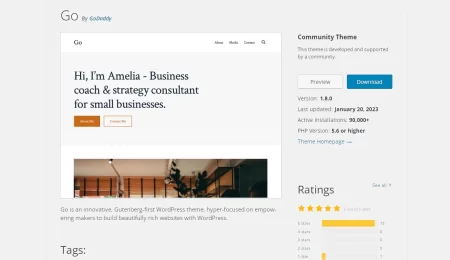
Leave a Comment