The TablePress plugin for WordPress
It is a free and open-source plugin that allows you to easily create and manage tables on your WordPress website. TablePress tables can be displayed in posts, pages, or text widgets, and you can also export and import tables to and from various file formats.
The recommended guidelines for using the TablePress plugin are as follows:
- Make sure your WordPress website is running the latest version of WordPress.
- Ensure the plugin is compatible with the theme and other plugins you are using on your website.
- Regularly update the plugin to take advantage of new features and bug fixes.
Users are using the TablePress plugin to display various types of data in a table format on their WordPress websites. This can be useful for displaying pricing tables, product comparisons, event schedules, and more. The plugin provides a user-friendly interface for creating and managing tables, which makes it easy for users to add and update data in their tables.
Based on the available reviews, the TablePress plugin is widely used and well-received by the WordPress community. Many users appreciate the ease of use and the wide range of customization options provided by the plugin. The plugin is also frequently updated, which ensures that users receive bug fixes and new features in a timely manner. Overall, the TablePress plugin is considered to be a reliable and effective solution for creating and displaying tables on a WordPress website.
The TablePress plugin for WordPress provides a range of features that allow you to create and manage tables on your WordPress website. Some of the key features of the plugin include:
- Easy Table Creation: TablePress provides an intuitive user interface for creating and editing tables, making it easy for users to add and update data.
- Customizable Appearance: TablePress tables can be customized to match the look and feel of your WordPress website. You can change the background color, font style, and border width of the table, and you can also choose from a range of predefined table styles.
- Table Management: TablePress provides an easy-to-use table manager that allows you to manage multiple tables from one central location. You can edit, delete, and duplicate tables as needed.
- Import/Export: TablePress supports import and export of tables to and from various file formats, including CSV, Excel, HTML, and JSON.
- Responsive Design: TablePress tables are designed to be responsive, which means they will automatically adjust to the size of the screen on which they are being viewed.
- Data Filtering: TablePress provides built-in data filtering capabilities, which allows you to hide or show specific rows or columns based on the values in the table.
- Shortcodes: TablePress uses shortcodes to display tables on your WordPress website. You can place the shortcode in any post, page, or text widget to display the table.
- Advanced Options: TablePress provides advanced options for more experienced users, including the ability to set custom CSS classes and add custom JavaScript to the table.
- Translation Ready: TablePress is fully translatable and includes support for multiple languages.
Overall, the TablePress plugin provides a comprehensive solution for creating and managing tables on your WordPress website. With its user-friendly interface and customizable options, the plugin makes it easy to display data in a clear and organized manner.
The Pro version of the TablePress plugin provides additional features and functionality that are not available in the free version. Some of the key features of the TablePress Pro version include:
- Advanced Customization: The Pro version of TablePress provides advanced customization options, including the ability to set custom styles for individual cells and rows, and to add custom CSS and JavaScript to your tables.
- Table Sorting: The Pro version of TablePress provides built-in table sorting capabilities, which allows you to sort tables based on the values in specific columns.
- Data Pagination: The Pro version of TablePress allows you to split tables into multiple pages, making it easier to display large amounts of data on your website.
- Conditional Formatting: The Pro version of TablePress provides conditional formatting capabilities, which allows you to apply custom styles to cells based on the values in the table.
- Table Search: The Pro version of TablePress provides a built-in search function that allows users to search for specific data within tables.
- Table Cache: The Pro version of TablePress includes a table cache that speeds up the loading time of tables on your website.
- Import/Export Options: The Pro version of TablePress provides additional import and export options, including the ability to import tables from Google Sheets and to export tables to PDF and OpenOffice formats.
- Premium Support: The Pro version of TablePress provides access to premium support, including email and ticket support from the TablePress team.
Overall, the Pro version of the TablePress plugin provides a range of advanced features and options that are not available in the free version. These additional features and options can help you create and manage more complex tables, and can provide more control over the appearance and functionality of your tables.

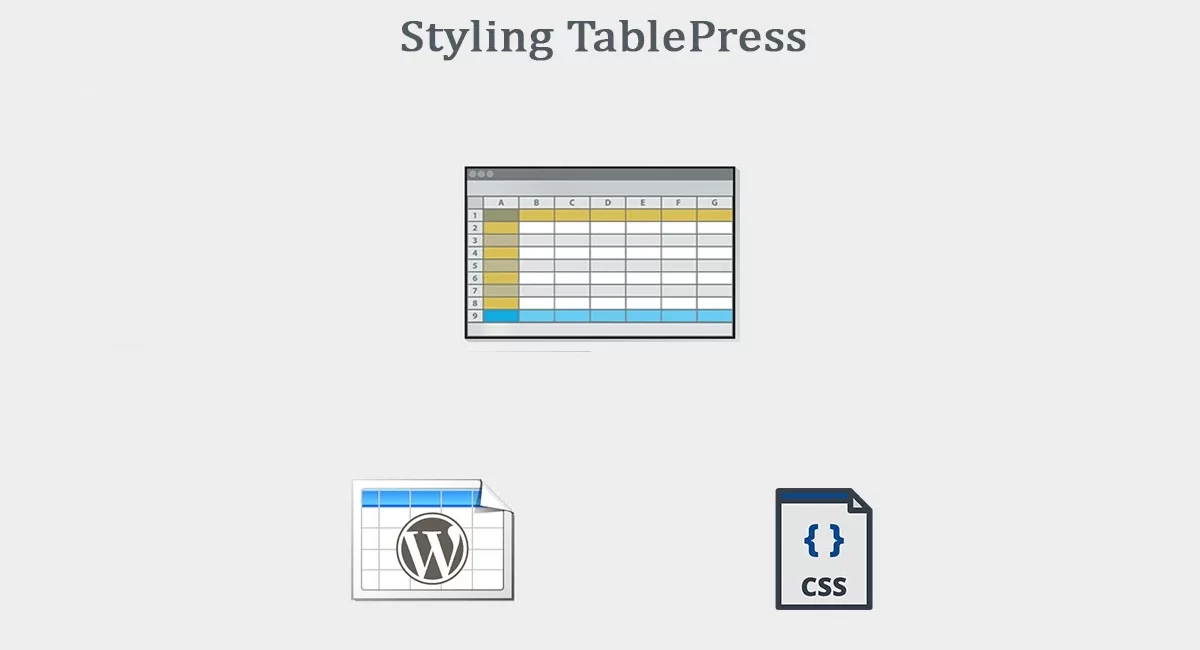

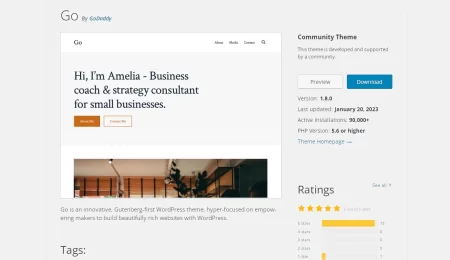
Leave a Comment