Maintenance plugin for WordPress
This plugin that allows you to put your website into maintenance mode while you make updates or perform other maintenance tasks. The plugin provides a simple and straightforward interface for configuring the maintenance mode settings, and it provides a variety of options for customizing the maintenance mode page, including the ability to add custom messages, images, and other content.
Users are using Maintenance plugin for a variety of reasons, including:
- Website Upgrades: Many users use the Maintenance plugin to put their website into maintenance mode while they perform upgrades or other maintenance tasks. This allows them to perform these tasks without users seeing any errors or broken links.
- Site Maintenance: Some users use the Maintenance plugin to perform routine site maintenance, such as database backups, security scans, and other tasks.
- Site Construction: Other users use the Maintenance plugin to put their site into maintenance mode while they build a new website or redesign an existing site.
Overall, Maintenance plugin is a useful tool for WordPress users who need to put their website into maintenance mode while they perform upgrades, maintenance tasks, or site construction. With its simple and straightforward interface, customizable maintenance mode page, and other useful features, Maintenance is a highly effective tool for keeping your website running smoothly and securely.
Maintenance plugin for WordPress provides a range of features to help you put your website into maintenance mode and manage the maintenance process. Some of the key features of Maintenance plugin include:
- Customizable Maintenance Mode Page: Maintenance plugin provides a customizable maintenance mode page that you can configure to match your branding and style.
- Easy to Use: The plugin provides a simple and straightforward interface for configuring the maintenance mode settings, making it easy for you to set up and manage your maintenance mode page.
- Multisite Support: Maintenance plugin provides full support for WordPress Multisite, allowing you to manage maintenance mode for multiple sites from a single dashboard.
- Custom Messages: The plugin provides the option to add custom messages to the maintenance mode page, allowing you to communicate with your visitors and provide information about the status of your site.
- Exclude URLs: You can exclude specific URLs from being displayed in maintenance mode, which can be useful if you need to provide access to certain pages of your site while it’s in maintenance mode.
- Login Form: Maintenance plugin provides an option to display a login form on the maintenance mode page, allowing authorized users to log in and access the site while it’s in maintenance mode.
- Analytics Integration: The plugin provides integration with Google Analytics, allowing you to track the traffic to your site while it’s in maintenance mode.
- Custom Styles: You can add custom styles to the maintenance mode page, allowing you to customize the look and feel of the page to match your brand.
Overall, Maintenance plugin provides a comprehensive set of features for putting your WordPress site into maintenance mode, managing the maintenance process, and customizing the maintenance mode page to match your needs and style.
The pro version of Maintenance plugin for WordPress provides additional features and functionality over the free version. Some of the key benefits of the pro version include:
- Additional Templates: The pro version provides access to additional templates for the maintenance mode page, allowing you to choose from a wider range of design options.
- Customizable Background: You can customize the background of the maintenance mode page with your own images, colors, or patterns.
- Custom HTML: The pro version provides the option to add custom HTML to the maintenance mode page, allowing you to add custom content, such as a countdown timer or sign-up form.
- Scheduling: The pro version provides the ability to schedule the start and end of maintenance mode, allowing you to put your site into maintenance mode at a specific time and date.
- Custom Redirects: The pro version provides the option to redirect visitors to a custom URL, allowing you to direct visitors to a specific page or site while your site is in maintenance mode.
- Advanced Analytics: The pro version provides advanced analytics, including detailed traffic and conversion reports, allowing you to track the performance of your site while it’s in maintenance mode.
- Premium Support: The pro version provides access to premium support, allowing you to get help and advice from the Maintenance plugin support team when you need it.
Overall, the pro version of Maintenance plugin provides a range of advanced features and functionality that can be especially helpful for users who need more control over the maintenance mode process, more customization options for the maintenance mode page, and access to additional support and resources.

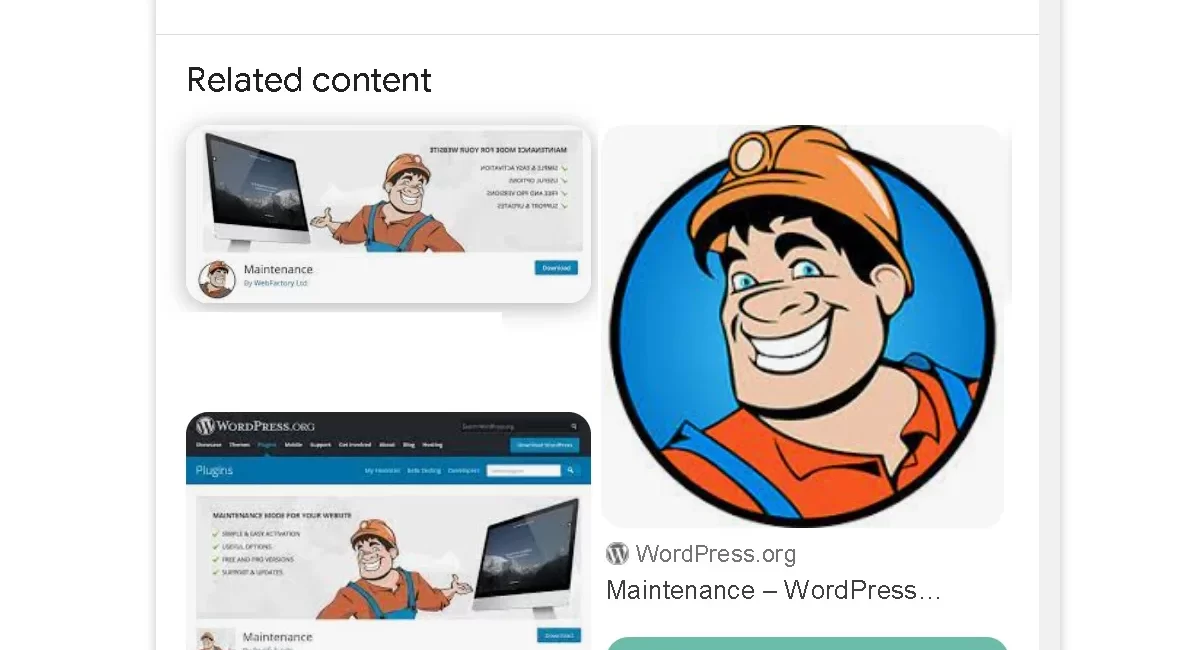


Leave a Comment