Learning HTML – Best possible ways of practicing & understanding
Learning HTML, or HyperText Markup Language, is the foundation of the web. It is the standard language used to create and design web pages. Every website you visit is built using HTML, making it an essential skill for anyone interested in web development.
Why Learn HTML?
Learning HTML is the first step in web development. It’s the gateway to understanding how websites work and enables you to create your own web pages. Whether you’re looking to build a personal blog, a professional portfolio, or just want to understand the web better, HTML is where you start.
Getting Started with HTML
Basic HTML Structure
HTML documents have a standard structure that includes a declaration and various elements.
<!DOCTYPE html> Declaration
The <!DOCTYPE html> declaration defines the document type and version of HTML. It’s essential as it helps browsers understand how to render the page correctly.
HTML Tags and Elements
HTML uses tags to create elements. Tags are enclosed in angle brackets, like <html>. Elements usually come in pairs: an opening tag and a closing tag, like <p></p> for paragraphs.
Setting Up Your Workspace
Choosing a Code Editor
A good code editor can make writing HTML easier. Popular choices include Visual Studio Code, Sublime Text, and Atom. These editors offer syntax highlighting, auto-completion, and other helpful features.
Setting Up Your First HTML File
Creating your first HTML file is simple. Open your code editor, create a new file, and save it with an .html extension. You can start with a basic template:
<!DOCTYPE html>
<html>
<head>
<title>My First HTML Page</title>
</head>
<body>
<h1>Hello, world!</h1>
</body>
</html>
Core HTML Concepts
Understanding HTML Elements
HTML elements are the building blocks of web pages. They define the structure and content of a page.
Block vs. Inline Elements
Block elements, like <div> and <p>, take up the full width of their container. Inline elements, like <a> and <span>, only take up as much space as necessary.
Attributes in HTML
Attributes provide additional information about HTML elements. They are always included in the opening tag. For example, the href attribute in an <a> tag defines the URL of the link.
<a href="https://example.com">Visit Example</a>
Common HTML Tags
Headings (H1-H6)
Headings are used to define sections of content. <h1> is the highest level, and <h6> is the lowest.
<h1>Main Title</h1>
<h2>Subheading</h2>
Paragraphs (<p>)
Paragraphs are used to define blocks of text.
<p>This is a paragraph.</p>
Links (<a>)
Links allow users to navigate between pages.
<a href="https://example.com">Click here</a>
Images (<img>)
Images are embedded using the <img> tag, which requires the src attribute to define the image source.
<img src="image.jpg" alt="Description of image">
Enhancing Your HTML Skills
HTML Forms
Forms are used to collect user input.
Form Tags (<form>)
The <form> tag defines the form, and various input elements are placed inside it.
<form action="/submit" method="post">
<input type="text" name="name">
<input type="submit" value="Submit">
</form>
Input Types (<input>, <textarea>, <select>)
There are different types of input elements, each serving a specific purpose.
<input type="text" name="username">
<textarea name="message"></textarea>
<select name="options">
<option value="1">Option 1</option>
</select>
HTML Tables
Tables are used to display data in a tabular format.
Basic Table Structure (<table>, <tr>, <td>, <th>)
A table is defined using the <table> tag, rows with <tr>, headers with <th>, and cells with <td>.
<table>
<tr>
<th>Header 1</th>
<th>Header 2</th>
</tr>
<tr>
<td>Data 1</td>
<td>Data 2</td>
</tr>
</table>
Advanced Table Features (colspan, rowspan)
These attributes allow cells to span multiple columns or rows.
<td colspan="2">Spanning two columns</td>
<td rowspan="2">Spanning two rows</td>
Advanced HTML Techniques
Semantic HTML
Semantic HTML uses meaningful tags to describe the content.
Importance of Semantic Elements
Semantic elements improve accessibility and SEO. They help browsers and search engines understand the structure of a web page.
Common Semantic Elements (<header>, <footer>, <article>, <section>)
These tags define different parts of a web page.
<header>
<h1>Page Title</h1>
</header>
<section>
<article>
<h2>Article Title</h2>
<p>Article content...</p>
</article>
</section>
<footer>
<p>Footer content...</p>
</footer>
HTML5 Features
HTML5 introduced new features that enhance web development.
New Input Types
HTML5 includes new input types like date, email, and range.
<input type="date" name="dob">
<input type="email" name="email">
<input type="range" name="volume" min="0" max="100">
Audio and Video Elements
HTML5 also introduced native support for audio and video.
<audio controls>
<source src="audio.mp3" type="audio/mpeg">
</audio>
<video controls>
<source src="video.mp4" type="video/mp4">
</video>
Best Practices for Learning HTML
Consistent Practice
Consistency is key to mastering HTML. Set aside time each day to practice.
Building Real Projects
Apply your knowledge by building real projects. Start with simple web pages and gradually move to more complex ones.
Utilizing Online Resources
There are numerous online resources available to learn HTML.
Tutorial Websites
Websites like W3Schools and MDN Web Docs offer comprehensive tutorials and references.
Online Courses
Platforms like Coursera, Udemy, and freeCodeCamp provide structured courses.
Joining HTML Communities
Being part of a community can enhance your learning experience.
Forums and Discussion Boards
Sites like Stack Overflow are great for asking questions and finding solutions.
Social Media Groups
Join HTML groups on social media platforms like Facebook and LinkedIn to connect with other learners.
Tools to Aid HTML Learning
Code Editors and IDEs
Using the right tools can improve your coding efficiency.
Visual Studio Code
VS Code is a popular, free code editor with powerful features and extensions.
Sublime Text
Sublime Text is known for its speed and simplicity.
Browser Developer Tools
Developer tools in browsers help you inspect and debug HTML code.
Inspect Element
Use the “Inspect” feature to see the HTML structure of web pages.
Live Editing
Some browsers allow you to edit HTML directly in the browser and see changes instantly.
Practical HTML Projects for Beginners
Creating a Personal Portfolio
Build a personal portfolio to showcase your skills and projects.
Building a Simple Blog
Create a simple blog to practice HTML and share your thoughts.
Designing a Basic Contact Form
A contact form is a common feature in websites. Design and implement one using HTML.
Testing and Debugging HTML Code
Using Validator Tools
HTML validator tools check your code for errors and ensure it follows standards.
Common HTML Errors and Fixes
Learn to identify and fix common HTML mistakes to improve your coding skills.
Beyond HTML – Integrating CSS and JavaScript
Styling with CSS
CSS is used to style HTML elements.
Inline, Internal, and External CSS
There are three ways to apply CSS: inline, internal, and external.
<!-- Inline CSS -->
<p style="color:blue;">This is a blue paragraph.</p>
<!-- Internal CSS -->
<style>
p { color: blue; }
</style>
<!-- External CSS -->
<link rel="stylesheet" href="styles.css">
CSS Selectors and Properties
CSS selectors define which HTML elements to style, and properties define how they should be styled.
Interactive Features with JavaScript
JavaScript adds interactivity to web pages.
Basic JavaScript Integration
Include JavaScript in your HTML to create dynamic content.
<script>
alert("Hello, world!");
</script>
Popular JavaScript Libraries
Libraries like jQuery simplify JavaScript coding.
<script src="https://code.jquery.com/jquery-3.6.0.min.js"></script>
<script>
$(document).ready(function(){
$("p").click(function(){
$(this).hide();
});
});
</script>
Learning HTML is an essential step in web development. Start with the basics, practice consistently, and build real projects to enhance your skills. From understanding the basic structure of HTML to implementing advanced features, the journey of mastering HTML is both rewarding and essential for anyone looking to create web content.
Encouragement for Continued Learning
HTML is just the beginning. As you continue your web development journey, delve into CSS to style your pages and JavaScript to add interactivity. The web development field is constantly evolving, offering endless opportunities for learning and growth. Keep experimenting, stay curious, and join communities to share knowledge and stay updated. With dedication and practice, you’ll become proficient in HTML and be well on your way to becoming a skilled web developer.

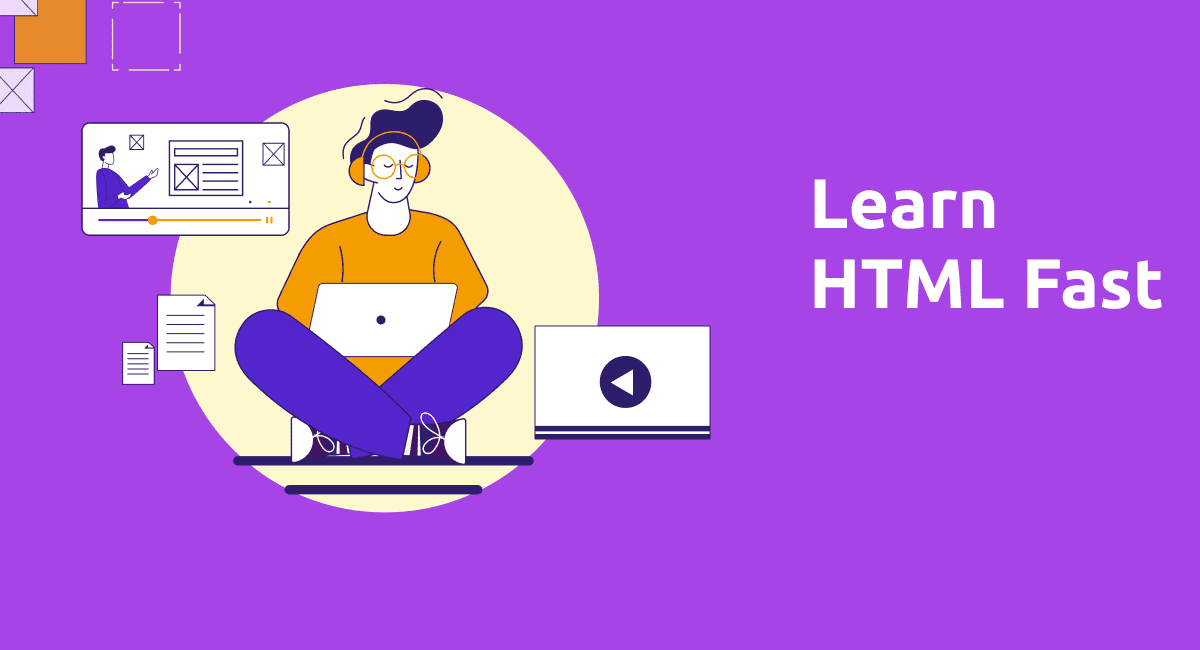


Leave a Comment