Google Business Profile is so important why?
Google Business Profile: In today’s digital age, having a strong online presence is crucial for businesses of all sizes. One of the most effective ways to achieve this is through a Google Business Profile. But what exactly is a Google Business Profile, and why is it so important? Let’s dive in and explore the numerous benefits this powerful tool offers to businesses.
What is a Google Business Profile?
A Google Business Profile is a free tool provided by Google that allows businesses to manage their online presence across the search engine and its growing portfolio of utilities, like Google Maps. It enables business owners to provide essential information about their business, such as the name, address, phone number, and hours of operation. Moreover, it offers various interactive features that enhance customer engagement and trust.
Brief History of Google Business Profiles
Google Business Profiles, initially launched as Google Places in 2010, have evolved significantly over the years. With continuous updates and improvements, Google has transformed this tool into a comprehensive platform that helps businesses connect with their customers more effectively.
The Importance of Google Business Profiles
Increased Online Visibility
Having a Google Business Profile dramatically boosts your business’s online visibility. When potential customers search for services or products you offer, your business is more likely to appear in local search results, especially on Google Maps.
Local SEO Benefits
One of the significant advantages of a Google Business Profile is its impact on local SEO. By optimizing your profile with relevant keywords, you increase your chances of appearing in local search results, driving more traffic to your business.
Appear on Google Maps
A well-optimized Google Business Profile ensures that your business appears on Google Maps. This is particularly beneficial for local businesses, as customers often search for services nearby. Being on Google Maps makes it easier for potential customers to find you, increasing the likelihood of them visiting your business.
Enhancing Customer Engagement
Interactive Features
Google Business Profiles come with several interactive features that facilitate customer engagement. These features not only make your profile more appealing but also provide valuable information to potential customers.
Reviews and Ratings
One of the most influential aspects of a Google Business Profile is the reviews and ratings section. Customers can leave feedback about their experiences, which helps build credibility and trust. Positive reviews can attract new customers, while constructive criticism can provide insights for improvement.
Q&A Section
The Q&A section allows customers to ask questions about your business. By responding promptly, you demonstrate excellent customer service and address any concerns potential customers might have. This interactive feature helps build a rapport with your audience, enhancing customer satisfaction and loyalty.
Boosting Credibility and Trust
Displaying Business Information
A complete and accurate Google Business Profile boosts your credibility and trustworthiness. When potential customers see detailed information about your business, they are more likely to trust you and engage with your services.
Operating Hours
Clearly stating your operating hours ensures that customers know when you are available. This reduces frustration and helps manage customer expectations.
Contact Details
Providing up-to-date contact details makes it easy for customers to reach you. This accessibility builds trust and encourages customers to choose your business over competitors.
Impact on Local SEO
Ranking Factors
Google uses various factors to determine local search rankings. A well-optimized Google Business Profile can significantly influence your ranking, making it easier for customers to find you.
Proximity
Proximity is a crucial factor in local SEO. Google tends to prioritize businesses that are closer to the searcher’s location. Ensuring your address is accurate on your profile can enhance your local search visibility.
Relevance
Relevance refers to how well your business matches the search query. Including relevant keywords and detailed descriptions in your profile can improve your relevance score.
Prominence
Prominence is determined by how well-known and reputable your business is. High ratings, positive reviews, and consistent information across the web contribute to a higher prominence score.
Managing Your Online Reputation
Responding to Reviews
Actively managing and responding to reviews is crucial for maintaining a positive online reputation.
Positive Feedback
Acknowledge and thank customers for positive feedback. This not only shows appreciation but also encourages others to leave reviews.
Negative Feedback
Address negative feedback professionally and constructively. Apologize for any issues and offer solutions to rectify the situation. This demonstrates your commitment to customer satisfaction.
Building Customer Trust
Consistently responding to reviews, both positive and negative, shows that you value customer feedback. This transparency builds trust and can turn negative experiences into positive ones.
Driving Traffic to Your Website
Linking Your Website
Your Google Business Profile allows you to link directly to your website. This can drive significant traffic, especially from local searches.
Insightful Analytics
Google provides valuable insights into how customers interact with your profile. These analytics can help you understand customer behavior and optimize your profile accordingly.
Cost-Effective Marketing
Free Tool
One of the best things about a Google Business Profile is that it’s free. You get a robust marketing tool without spending a dime, making it an excellent option for businesses with limited budgets.
Maximizing ROI
By leveraging all the features of a Google Business Profile, you can achieve a high return on investment. The increased visibility and customer engagement can lead to more sales and revenue.
How to Set Up a Google Business Profile
Step-by-Step Guide
Creating a Google Business Profile is straightforward. Here’s a step-by-step guide to help you get started.
Creating an Account
First, you need to create a Google account if you don’t already have one. Then, go to the Google Business Profile page and click on “Manage now.”
Verifying Your Business
After entering your business details, Google will ask you to verify your business. This can be done via postcard, phone, or email. Verification ensures that your business information is accurate and trustworthy.
Optimizing Your Google Business Profile
Complete All Information
Make sure to fill out all the information fields in your profile. The more details you provide, the more credible your profile will appear.
Add Photos and Videos
High-quality photos and videos make your profile more attractive and engaging. Showcase your products, services, and business environment to give potential customers a better idea of what to expect.
Utilize Posts and Updates
Use the posts feature to share updates, promotions, and events. Regularly posting keeps your audience informed and engaged.
Common Mistakes to Avoid
Incomplete Information
Avoid leaving any information fields blank. Incomplete profiles look unprofessional and can deter potential customers.
Ignoring Reviews
Don’t ignore reviews. Responding to customer feedback shows that you care about their opinions and are committed to providing excellent service.
Inconsistent NAP (Name, Address, Phone Number)
Ensure that your business name, address, and phone number are consistent across all online platforms. Inconsistencies can confuse customers and harm your local SEO.
Case Studies of Success
Small Businesses
Many small businesses have seen significant growth by leveraging Google Business Profiles. For example, a local bakery increased its foot traffic by 30% after optimizing its profile and encouraging customers to leave reviews.
Large Enterprises
Large enterprises also benefit from Google Business Profiles. A well-known retail chain improved its local search rankings and customer engagement by regularly updating its profile with new products and promotions.
Future of Google Business Profiles
Upcoming Features
Google continuously updates its business profile features. Upcoming enhancements may include more interactive elements and advanced analytics.
Predicted Trends
As technology evolves, so will Google Business Profiles. Businesses that stay updated with these trends can maintain a competitive edge.
A Google Business Profile is a crucial tool for any business looking to enhance its online presence. This free service from Google allows businesses to manage their information across Google Search and Google Maps, making it easier for potential customers to find them. By providing accurate details such as your business name, address, phone number, and hours of operation, you can significantly boost your visibility in local search results. The profile also includes interactive features like reviews, ratings, and a Q&A section, which help engage customers and build trust. Additionally, linking your website and utilizing the insights provided by Google can drive more traffic and improve your marketing efforts. Overall, a well-optimized Google Business Profile enhances credibility, supports local SEO, and offers a cost-effective way to attract and retain customers.

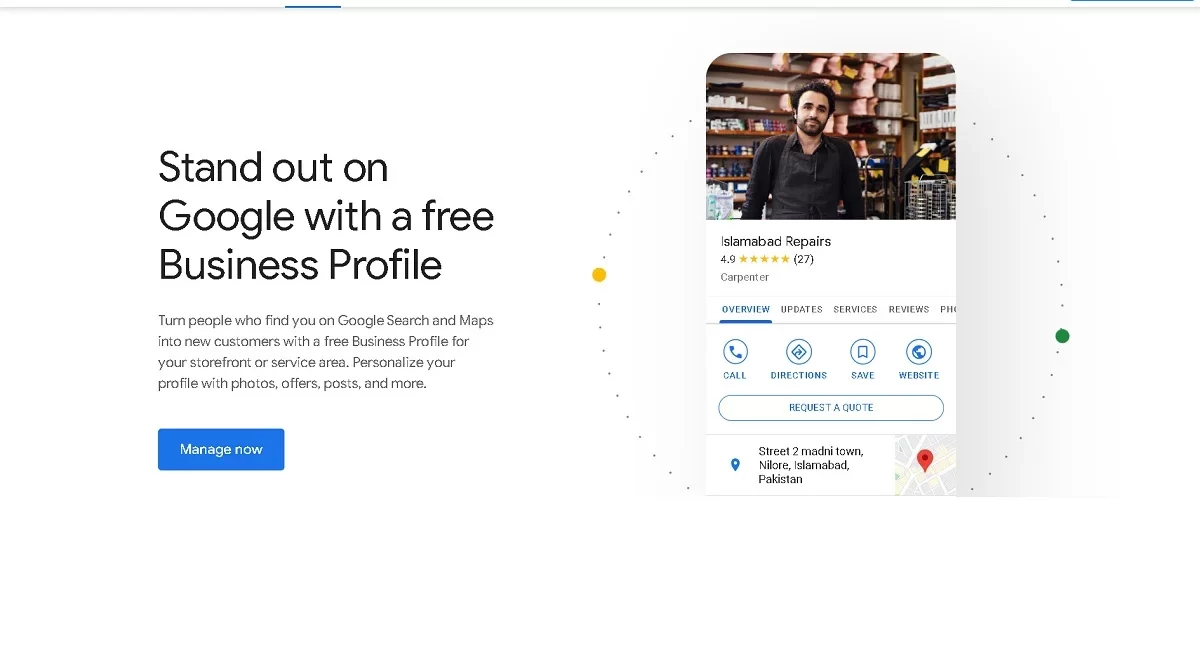


Leave a Comment