Exploring The Google Play Store .APK & AdSense
The Google Play Store is the primary app store for Android devices, offering users access to a wide range of applications. Some of its main features include:
- Wide selection of apps: Google Play Store offers a vast collection of apps across categories such as entertainment, gaming, productivity, social media, and more.
- User reviews and ratings: Users can leave reviews and ratings for apps, which helps others make informed decisions about downloading them.
- Automatic updates: Google Play Store automatically updates installed apps in the background to ensure they remain up-to-date.
- In-app purchases: Many apps on the Google Play Store offer in-app purchases, allowing users to purchase additional content or features within the app.
- Security: Google Play Store has a number of security measures in place, including the use of Google Play Protect, to help keep users’ devices and data safe.
- User account: Users can link their Google account to the Play Store, which allows them to easily keep track of their purchases, app downloads, and wish list.
- Payment options: The Google Play Store supports a variety of payment methods, including credit cards, Google Play credit, and carrier billing.
- Recommendations: Google Play Store provides personalized app recommendations based on users’ past downloads and usage patterns.
- Developer tools: Google Play Store also offers a suite of tools and resources for app developers, helping them to reach a large and engaged user base.
Google Play Store is critical for Android for several reasons:
- App distribution and discovery: Google Play Store is the primary app store for Android devices, offering a centralized platform for app distribution and discovery. This makes it easier for users to find and download the apps they need, and for app developers to reach a large and engaged user base.
- Security: Google Play Store has several security measures in place, including the use of Google Play Protect, to help keep users’ devices and data safe. This helps to ensure that users can download apps with confidence, knowing that they have been vetted and approved by Google.
- Revenue generation: Google Play Store provides a revenue stream for app developers, who can sell their apps or offer them for free with in-app purchases. This helps to support the development of new and innovative apps for the Android platform.
- User engagement: Google Play Store provides a central hub for users to manage their apps, keep track of updates, and receive personalized recommendations based on their past usage. This helps to increase user engagement and retention, making the Android platform more appealing to users.
- Open platform: Google Play Store is an open platform, allowing any developer to publish their app without having to go through a lengthy and costly approval process. This helps to foster innovation and creativity in the Android app ecosystem.
To submit an application to the Google Play Store, you need to meet certain prerequisites, including the following:
- Developer Account: To publish an app on the Google Play Store, you need to sign up for a Google Play Developer account. This requires a one-time registration fee of $25.
- App Content: You need to have the content of your app ready, including the app binary file (APK), app icon, screenshots, and a description of your app.
- App Release: Your app must be in a release-ready state and meet Google’s quality and content policies. This means that the app must be stable, free of errors and crashes, and not contain any prohibited content such as hate speech, illegal activity, or malware.
- App Store Listing: You need to provide detailed information about your app in the app store listing, including the app’s title, description, screenshots, and a promotional video if desired.
- Privacy Policy: If your app collects any personal data, you must have a privacy policy in place that clearly explains what data is being collected, how it is being used, and who it is being shared with.
- App Signing: To ensure the authenticity and integrity of your app, you must sign your app with a unique digital signature. Google Play Store uses this signature to verify that your app has not been modified or tampered with.
- Pricing: You need to determine the pricing for your app, if it’s a paid app, or if it offers in-app purchases.
Once you have met these prerequisites, you can submit your app to the Google Play Store for review. Google’s review process typically takes a few hours to a few days, during which time your app will be tested and reviewed for compliance with Google’s quality and content policies.
It is important to note that Google reserves the right to reject apps that do not meet its standards, and can remove apps from the store at any time if they violate its policies. Therefore, it is important to thoroughly review Google’s policies and guidelines before submitting your app to the Google Play Store.
The Google Play Store can reject an app for a variety of reasons, including but not limited to the following:
- Violation of content policies: Apps that contain hate speech, violent or offensive content, and sexually explicit content are not allowed in the Google Play Store.
- Violation of security policies: Apps that contain malware, viruses, or other malicious code are not allowed in the Google Play Store.
- Copyright infringement: Apps that infringe on others’ intellectual property rights, including copyright, are not allowed in the Google Play Store.
- Misleading or unethical behavior: Apps that deceive users or engage in unethical practices, such as collecting user data without consent or making false claims, are not allowed in the Google Play Store.
- Incomplete or inaccurate information: Apps that provide incomplete or inaccurate information, such as incorrect app descriptions or screenshots, are not allowed in the Google Play Store.
- Poor app quality: Apps that are poorly designed, contain bugs or crashes, or have poor performance are not allowed in the Google Play Store.
- Violation of privacy policies: Apps that collect user data without adequate disclosure or do not protect user privacy are not allowed in the Google Play Store.
- Unauthorized use of Google Play Services: Apps that use Google Play Services in an unauthorized manner or do not comply with Google’s terms of service are not allowed in the Google Play Store.
- User engagement manipulation: Apps that use misleading or unethical tactics to increase downloads or user engagement are not allowed in the Google Play Store.
- Spam: Apps that engage in spamming, such as sending unsolicited messages or displaying excessive ads, are not allowed in the Google Play Store.
These are just some of the reasons why an app may be rejected by the Google Play Store. It is important to thoroughly review and comply with Google’s policies and guidelines before submitting an app to ensure that it is accepted and made available to users.
Before resubmitting a rejected .apk to the Google Play Store, it is important to consider the following points to ensure a successful resubmission:
- Review Google’s policies and guidelines: Before resubmitting an app, it is important to thoroughly review Google’s policies and guidelines to understand why the app was rejected. This will help you address the issue and ensure that the resubmitted app complies with Google’s policies.
- Fix the issue that caused the rejection: Once you understand the reason for the rejection, you need to fix the issue and ensure that the app meets Google’s standards. This may involve making changes to the app’s content, functionality, or design.
- Update the app description and screenshots: Before resubmitting the app, you should also review and update the app’s description and screenshots to ensure that they are accurate and provide a clear understanding of the app’s features and functionality.
- Test the app thoroughly: Before resubmitting the app, you should test it thoroughly to ensure that it is free of bugs, crashes, and other issues. This will help you identify and fix any problems before resubmitting the app.
- Address user feedback: If you received any user feedback regarding the app, it is important to address the feedback and make any necessary changes to improve the app’s user experience.
- Consider a privacy policy: If your app collects user data, it is important to have a privacy policy in place to explain how the data will be used and protected.
- Consider age restrictions: If your app is intended for a specific age group, you should consider adding age restrictions to ensure that the app is only available to the intended audience.
By following these steps, you can increase your chances of having your app accepted by the Google Play Store and make it available to users. It is important to keep in mind that the review process can take several days, so it is best to be patient and make any necessary changes before resubmitting the app.
There are several open-source platforms that can help users create their own Android app (APK) for free. Some of the most popular open-source platforms for creating Android apps include:
- Android Studio: Android Studio is a free and official Integrated Development Environment (IDE) developed by Google for creating Android apps. It provides a comprehensive set of tools for building, testing, and deploying Android apps.
- Cordova (PhoneGap): Cordova, also known as PhoneGap, is a popular open-source platform for creating cross-platform mobile apps using HTML, CSS, and JavaScript. Cordova allows developers to create Android apps by wrapping their HTML, CSS, and JavaScript code into a native app container.
- Xamarin: Xamarin is a free, open-source platform for creating cross-platform mobile apps using C#. Xamarin allows developers to create native Android apps by using a single codebase for both Android and iOS platforms.
- React Native: React Native is a free, open-source framework for creating native mobile apps using JavaScript and React. React Native allows developers to create Android apps by using a single codebase that can be shared across multiple platforms.
- Flutter: Flutter is a free and open-source platform for creating high-performance, visually attractive mobile apps using the Dart programming language. Flutter allows developers to create Android apps with fast, fluid animations and high-quality graphics.
These are just a few examples of open-source platforms that can help users create their own Android app for free. Each platform has its own strengths and weaknesses, and the best platform for a particular app will depend on the app’s specific requirements and the developer’s preferences and skill set.
There are several open-source platforms that can help you test your Android app (.apk) and recommend changes to improve its performance, functionality, and user experience. Some of the best open-source platforms for testing Android apps include:
- Android Studio: Android Studio is a free and official Integrated Development Environment (IDE) developed by Google for creating and testing Android apps. It provides a comprehensive set of tools for building, testing, and deploying Android apps, including a built-in emulator for testing apps on various devices and screen sizes.
- Espresso: Espresso is a testing framework for Android apps developed by Google. It provides a fast and reliable way to test the user interface of an app by automating interactions with the app’s views and checking the results.
- Robolectric: Robolectric is an open-source testing framework for Android that allows developers to test the functionality of their apps in a simulated Android environment. This makes it easier to test the app without having to run it on a physical device.
- UIAutomator: UIAutomator is an open-source testing framework for Android that provides a way to automate UI tests for Android apps. It allows developers to create tests that simulate user interactions with an app and verify the app’s behavior and functionality.
- LeakCanary: LeakCanary is an open-source library for detecting memory leaks in Android apps. It provides real-time notifications when a memory leak is detected, allowing developers to quickly fix the issue and improve the app’s performance.
- Stetho: Stetho is an open-source library for debugging Android apps. It provides a powerful set of tools for inspecting the network, database, and view hierarchy of an app, allowing developers to identify and fix issues more easily.
By using these open-source platforms and tools, you can thoroughly test your Android app and make any necessary changes to improve its performance, functionality, and user experience. It is important to keep in mind that testing is a critical part of the app development process, and it is essential to perform thorough testing before releasing an app to the public.
The best qualities and features of Android .apk include:
- Customizable User Interface: Android allows users to customize the look and feel of their device, including the home screen, icons, and themes. This allows for a unique and personalized user experience.
- Open-source Platform: Android is an open-source platform, which means that it is freely available for anyone to use and modify. This has led to a large and active developer community, which has created a wealth of apps and tools for Android users.
- Wide Range of Devices: Android is available on a wide range of devices, including smartphones, tablets, smartwatches, and televisions. This gives users the flexibility to choose the device that best suits their needs.
- Google Services Integration: Android devices come with a range of Google services, including Gmail, Google Maps, Google Drive, and Google Photos. These services provide users with a seamless and integrated experience across their devices.
- App Store: The Google Play Store is the official app store for Android, and it offers a huge selection of apps for users to download and use. The Play Store is regularly updated with new apps and features, making it easy for users to find and download the latest and greatest apps.
- Security: Android includes a range of security features, including automatic updates, app permissions, and device encryption, to help protect users and their data. Additionally, Google Play Store scans all apps for security vulnerabilities before they are available for download, providing an extra layer of protection for users.
- Multitasking: Android allows users to run multiple apps at the same time, making it easy to switch between apps and multitask. This can greatly increase productivity and make it easier for users to get more done in less time.
- Google Assistant: Google Assistant is an AI-powered virtual assistant that is integrated into Android devices. It can be used to perform a range of tasks, such as making phone calls, sending messages, setting reminders, and more, using voice commands or text input.
- Accessibility: Android includes a range of accessibility features, such as Voice Access, TalkBack, and Switch Access, to make it easier for people with disabilities to use their device.
These are some of the best qualities and features of Android .apk, which make it a popular and widely used mobile operating system. Whether you’re a developer, a user, or a business, Android offers a powerful, flexible, and secure platform for creating and using apps.
Getting your application approved by Google AdSense can be a multi-step process, but there are several things you can do to increase your chances of success. Here are the steps you should follow to get your application approved:
- Read and understand the AdSense program policies: Before you apply, it’s important to familiarize yourself with AdSense’s program policies. Make sure your website meets all of the requirements, including guidelines for content and ad placement.
- Create a high-quality website: Your website should have original and relevant content that provides value to your visitors. The design should be professional, user-friendly, and easy to navigate.
- Ensure your website is optimized for Google: Make sure your website is optimized for search engines by using keywords, meta descriptions, and header tags. This will make it easier for Google to index your site and understand its content.
- Make sure your website is up-to-date: Keep your website updated with fresh, relevant content and ensure that all links are working properly.
- Complete the AdSense application process: Fill out the AdSense application form with accurate and complete information about your website. Make sure to include the URL of your website, as well as your payment information.
- Wait for a response from AdSense: Once you have submitted your application, it can take up to a few days for Google to review your site and respond to your request. If your application is approved, you will receive an email with instructions on how to set up your AdSense account.
- Implement the AdSense code on your site: Once your account is set up, you will need to add the AdSense code to your website. This is a simple process that can be done through your AdSense account.
- Monitor your performance: After you have added the AdSense code to your site, you should monitor your performance to ensure that your ads are generating revenue and that you are following the AdSense program policies.
By following these steps, you can increase your chances of getting your AdSense application approved and start earning revenue from your website. It’s important to keep in mind that the approval process can take some time, so be patient and persistent.
After your .apk has been approved by AdSense, there are several important things you should keep in mind to ensure that your ads are generating revenue and that you are following the AdSense program policies. Here are some of the key things you should care about:
- Ad placement: Make sure your ads are placed in a way that is user-friendly and does not interfere with the user experience. AdSense has strict guidelines on ad placement, so be sure to follow them closely.
- Content quality: Your website should have high-quality, original content that provides value to your visitors. This will not only help you earn more revenue from AdSense, but it will also keep your audience engaged and coming back to your site.
- Ad format: Choose the right ad format for your website, taking into consideration the type of content you have and the user experience. You can choose from a variety of ad formats, including display ads, link units, and text ads.
- Traffic and engagement: Monitor your website’s traffic and engagement to see how your ads are performing. If your traffic is low or your engagement is down, consider making changes to your website or ad format to improve performance.
- AdSense program policies: Make sure you are always following the AdSense program policies, as violating these policies can result in your account being suspended or terminated.
- Payment: Keep track of your earnings and ensure that you have provided AdSense with accurate payment information. You will receive payments from AdSense based on the terms of your account, so be sure to understand how payments are made and when you can expect to receive them.
By keeping these important considerations in mind, you can help ensure that your AdSense account is successful and that you are generating revenue from your .apk on Google Play Store. Regularly monitoring your performance and making changes as needed will help you maximize your earnings and reach your goals.
In summary, Google Play Store is critical for Android because it provides a centralized platform for app distribution and discovery, helps to ensure the security of users’ devices and data, generates revenue for app developers, increases user engagement, and fosters innovation on the Android platform.

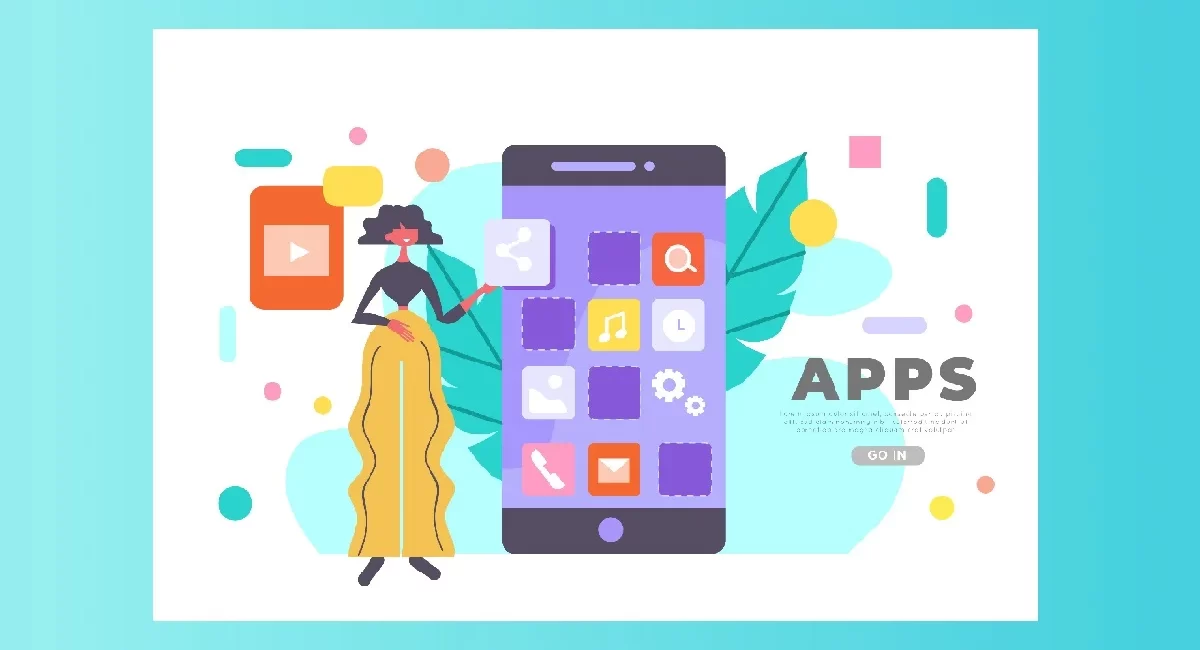


Leave a Comment