Dell XPS 13 Laptop: The Perfect Blend of Style & Performance
Dell XPS 13 Laptop: If you’re looking for a high-end laptop that combines style and performance, look no further than the Dell XPS 13. This laptop is packed with powerful features and is designed to help you get your work done quickly and easily. In this article, we’ll dive into the specifics of what makes the Dell XPS 13 such a great choice for anyone looking for a top-of-the-line laptop.
Introduction: The Dell XPS 13 Laptop Overview
The Dell XPS 13 is a 13-inch laptop that offers a sleek and modern design, as well as a range of powerful features. It is the perfect choice for anyone who needs a laptop for work or personal use, as it offers fast performance, a long battery life, and a stunning display. In this section, we’ll take a closer look at the laptop’s specifications and features.
The Design

The Dell XPS 13 boasts a sleek and modern design that is sure to turn heads. The laptop is made from a combination of aluminum and carbon fiber, which gives it a sturdy and durable feel. The laptop is also incredibly thin and lightweight, making it easy to take with you wherever you go. The laptop’s display is also worth mentioning, as it features an InfinityEdge display that offers an almost borderless viewing experience.
The Performance
The Dell XPS 13 is powered by the latest Intel Core processors, which make it incredibly fast and responsive. It also comes with up to 16GB of RAM and up to 1TB of SSD storage, so you’ll have plenty of room for all of your files and programs. The laptop’s battery life is also impressive, offering up to 12 hours of use on a single charge.
The Dell XPS 13 is powered by the latest 11th Gen Intel Core processors, which offer fast and reliable performance for a wide range of tasks. The laptop also comes with up to 16GB of LPDDR4x memory and up to 1TB of PCIe SSD storage, which makes it easy to store and access your files quickly. The laptop also features Intel Iris Xe graphics, which offer impressive performance for a wide range of tasks, including light gaming and video editing. Additionally, the laptop comes with Wi-Fi 6 connectivity, which offers fast and reliable internet speeds.

The Display
The Dell XPS 13 features a stunning display that is sure to impress. The laptop’s InfinityEdge display offers an almost borderless viewing experience, and it is available in both Full HD and Ultra HD resolutions. The laptop’s display also features IPS technology, which ensures that colors are accurate and vibrant, even when viewed from off angles. The Dell XPS 13 features a stunning 13.4-inch display that is sure to impress. The display has a resolution of 1920 x 1200 pixels and a 16:10 aspect ratio, which makes it perfect for productivity tasks. The display also features a brightness of up to 500 nits, which makes it easy to use the laptop in brightly lit environments.
The laptop’s display also features a wide color gamut, which means that it is capable of displaying a wider range of colors than most other laptops. This makes it perfect for graphic design and other color-sensitive tasks.

Tech Specs & Customization:
The Dell XPS 13 laptop comes with various customization options that allow you to tailor it to your specific needs. Here are some of the key tech specs and customization options available for the Dell XPS 13:
Design:
The XPS 13 laptop boasts a razor-thin body and a lightweight design, making it an ideal choice for those who are always on the go. The minimalist and durable design, constructed with machined (CNC) aluminum, is inspired by nature and comes in Sky blue color.
Processor:
The Dell XPS 13 is powered by 12th Generation Intel® Core™ i5-1230U and i7-1250U processors. These processors have 10 cores and 12MB of cache, with clock speeds of up to 4.4 GHz and 4.7 GHz, respectively.
Operating System:
Dell recommends Windows 11 Pro for business, but the Dell XPS 13 is also available with Windows 11 Home. Both operating systems are 64-bit.
Video Card:
The Dell XPS 13 features integrated Intel® Iris Xe Graphics.
Display:
The Dell XPS 13 has a 13.4-inch FHD+ (1920 x 1200) InfinityEdge Touch Anti-Reflective 500-Nit Display. The display is bright and crisp, with excellent color accuracy.
Memory:
The Dell XPS 13 comes with 8GB or 16GB of LPDDR5 memory, with a clock speed of 5200 MHz. The memory is integrated and dual-channel.
Hard Drive:
The Dell XPS 13 is available with a 256GB or 512GB PCIe NVMe x2 Solid State Drive (SSD) onboard.
Color:
The Dell XPS 13 is available in Sky color.
Microsoft Office:
The Dell XPS 13 comes with a range of Microsoft Office options, including a 30-day trial, Home and Student 2021, Home and Business 2021, Professional 2021, and Microsoft 365 Personal or Family.
Security Software:
The Dell XPS 13 is available with McAfee® LiveSafe™ security software, with subscriptions ranging from 12 to 36 months.
Secure sign-on:
The XPS 13 offers fast and secure sign-on with its dual sensor camera that separates infrared from RGB, improving picture quality even in low light. The ExpressSign-in feature paired with Windows Hello streamlines the login experience, detecting the user’s presence—or lack thereof—to quickly and securely sign them in or out of the laptop.
Support Services:
Visit your retailer for more information on support services.
Accidental Damage Protection: Visit your retailer for more information on accidental damage protection.
Keyboard:
The Dell XPS 13 features a Sky Backlit Keyboard (US/International) with a FingerPrint Reader.
Ports:
The laptop features Thunderbolt™ 4 (USB Type-C™) with DisplayPort and Power Delivery x2, as well as USB-C to USB-A 3.0 adapter and USB-C to 3.5mm headset adapter (both included in the box).
Optical Drive:
The Dell XPS 13 does not have an optical drive.
Slots:
The Dell XPS 13 does not have any slots.
Dimensions & Weight:
The Dell XPS 13 is incredibly slim and lightweight, with a height of just 13.99 mm (0.55 in.), a width of 295.40 mm (11.63 in.), and a depth of 199.40 mm (7.85 in.). It weighs just 1.17 kg (2.59 lbs).
Camera:
The Dell XPS 13 features a 720p at 30 fps HD RGB camera and a 400p at 30 fps IR camera, as well as dual-array microphones.
Audio and Speakers:
The Dell XPS 13 features dual stereo speakers (tweeter + woofer), Realtek ALC1319D, with a total power output of 4 W.
Chassis:
The exterior chassis of the Dell XPS 13 is made of aluminum, giving it a sleek and durable look.
Wireless:
The Dell XPS 13 features an Intel® Killer™ Wi-Fi 6 1675 (AX211) 2×2 + Bluetooth 5.2 Wireless Card.
Connectivity
The Dell XPS 13 comes with a range of connectivity options, including two Thunderbolt 4 ports, a USB-C 3.2 port, a microSD card reader, and a headphone jack. The Dell XPS 13 comes with a range of connectivity options, making it easy to connect to a wide variety of devices. The laptop features two Thunderbolt 4 ports, which offer lightning-fast data transfer speeds of up to 40Gbps. These ports can be used to connect to external displays, docking stations, and other Thunderbolt devices.
Primary Battery:
The Dell XPS 13 features a 3-cell battery with a capacity of 51 Whr. The battery is integrated into the laptop. The Dell XPS 13 comes with a long-lasting battery that can provide up to 12 hours of battery life on a single charge. This makes it perfect for use on the go, as you can work for an entire day without having to worry about recharging the laptop. The laptop also features Dell’s innovative ExpressCharge technology, which allows you to recharge the laptop up to 80% in just one hour. This means that even if you do need to recharge the laptop during the day, you won’t have to wait long before it’s ready to use again.
The Packaging of XPS 13 Laptop
The Dell XPS 13 laptop comes in a sleek and stylish black packaging that features the Dell logo and XPS branding. The laptop is securely held in place with foam inserts to prevent any damage during transportation.
Dell has recently switched to a more sustainable packaging approach for the XPS 13 laptop. The new packaging is made from 100% recycled or renewable content, reducing the environmental impact of the product.
Inside the box, in addition to the laptop itself, you will find a USB-C to USB-A 3.0 adapter and a USB-C to 3.5mm headset adapter. These accessories can come in handy if you need to connect older peripherals to your laptop or if you want to use wired headphones that don’t have a USB-C connection.
Featured Image Source Dell

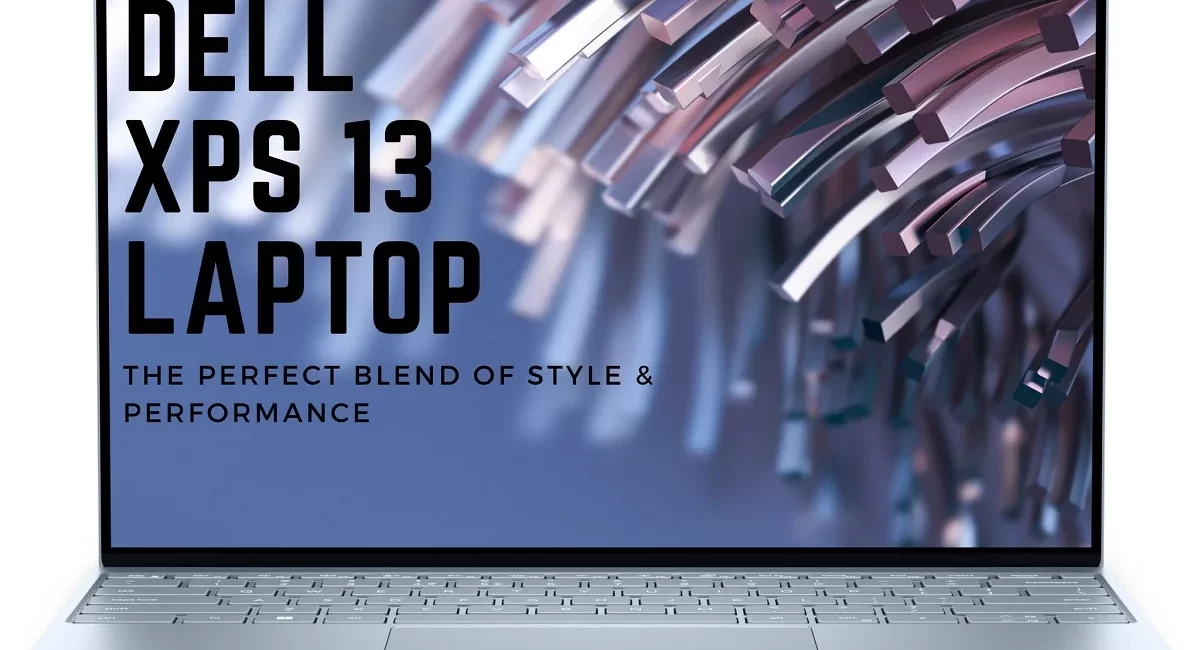
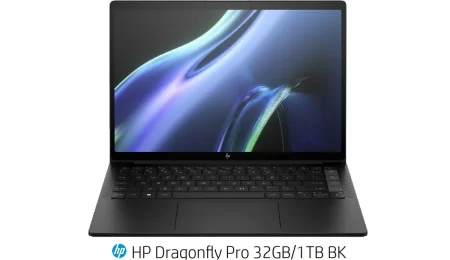

Leave a Comment