Cloudflare: The Ultimate Guide to Optimizing Your Website
Cloudflare is a prominent web performance and security company that provides services like Content Delivery Network (CDN), DDoS mitigation, and DNS services. It acts as a proxy between visitors and your hosting server, enhancing the speed and security of your website.
Importance of Website Optimization
In today’s digital age, website speed and security are crucial factors for user experience and search engine rankings. Optimizing your website ensures faster loading times, better user engagement, and higher conversion rates.
Benefits of Using Cloudflare
Using Cloudflare offers numerous benefits, including:
- Improved website performance through CDN caching.
- Enhanced security with DDoS protection and SSL/TLS encryption.
- Cost-effectiveness compared to traditional CDN services.
Getting Started with Cloudflare
Signing Up for Cloudflare
Getting started with Cloudflare is straightforward:
- Visit Cloudflare’s website and sign up for an account.
- Follow the guided setup to add your website.
Adding Your Website to Cloudflare
DNS Setup
Cloudflare will scan your existing DNS records and provide you with new ones to update at your domain registrar.
Choosing a Plan
Cloudflare offers both free and paid plans. Choose a plan based on your website’s needs, considering features like SSL/TLS encryption and firewall options.
Optimizing Website Performance with Cloudflare
Content Delivery Network (CDN)
How CDN Works
A CDN reduces latency by storing cached copies of your website’s static content on servers distributed globally.
Setting Up CDN with Cloudflare
Configure Cloudflare’s CDN by:
- Enabling CDN caching for static assets like images, CSS, and JavaScript files.
- Fine-tuning caching settings based on your website’s content update frequency.
Caching
Types of Caching
Cloudflare offers various caching options:
- Browser caching: Caches content on visitors’ browsers for faster subsequent visits.
- Edge caching: Stores content closer to visitors, reducing server load and improving response times.
Configuring Caching Rules
Customize caching rules to optimize specific pages or content types for better performance and user experience.
Securing Your Website with Cloudflare
DDoS Protection
What is DDoS?
A Distributed Denial of Service (DDoS) attack floods a website with traffic, causing it to become slow or unavailable.
How Cloudflare Protects Against DDoS
Cloudflare mitigates DDoS attacks by:
- Analyzing incoming traffic patterns and filtering out malicious requests.
- Providing a robust network infrastructure capable of absorbing large-scale attacks.
SSL/TLS Encryption
Enabling SSL/TLS on Cloudflare
Secure Socket Layer (SSL) and Transport Layer Security (TLS) encryption protocols protect data transmitted between visitors and your website.
HTTPS Benefits
HTTPS encryption ensures data integrity, authenticity, and confidentiality, boosting user trust and SEO rankings.
Advanced Features and Customizations
Firewall Rules
Configuring Firewall Rules
Set up custom firewall rules to:
- Block malicious traffic based on IP addresses, countries, or specific patterns.
- Whitelist trusted IPs to ensure uninterrupted access to your website.
Common Firewall Rules
Implement rules to prevent SQL injections, cross-site scripting (XSS) attacks, and other common web vulnerabilities.
Page Rules
Redirects and URL Forwarding
Use Cloudflare’s page rules to create URL redirects or forward traffic based on specific conditions.
Cache Settings
Fine-tune cache settings to control how Cloudflare caches and serves your website’s content for optimal performance.
Analytics and Performance Monitoring
Cloudflare Analytics Dashboard
Monitor website traffic, bandwidth usage, and security threats in real-time using Cloudflare’s intuitive analytics dashboard.
Performance Monitoring Tools
Web Performance Metrics
Track metrics like page load times, Time to First Byte (TTFB), and resource utilization to identify performance bottlenecks.
Analyzing Performance Data
Use analytics data to make informed decisions about optimizing content delivery and improving user experience.
Integrating Cloudflare with CMS Platforms
WordPress
Installing Cloudflare Plugin
Install and configure the Cloudflare plugin for WordPress to simplify integration and management.
Best Practices for WordPress Optimization
Optimize WordPress performance by leveraging Cloudflare’s caching, image optimization, and security features.
Shopify
Setting Up Cloudflare with Shopify
Integrate Cloudflare with Shopify to accelerate page load times and secure customer transactions.
E-commerce Optimization Tips
Use Cloudflare’s CDN and security features to enhance the performance and security of your Shopify store.
Cloudflare is an indispensable tool for enhancing your website’s performance and security. By leveraging its Content Delivery Network (CDN), you can significantly reduce loading times and improve user experience globally. Beyond speed, Cloudflare offers robust security features like DDoS protection and SSL/TLS encryption, safeguarding your site from cyber threats. Integrating Cloudflare with CMS platforms such as WordPress and Shopify further streamlines management and enhances e-commerce capabilities. With detailed analytics and troubleshooting resources, Cloudflare empowers website owners to monitor and optimize performance effectively. Whether you’re aiming to boost SEO rankings, protect against malicious attacks, or simply provide a better browsing experience, Cloudflare provides scalable solutions tailored to meet your needs.

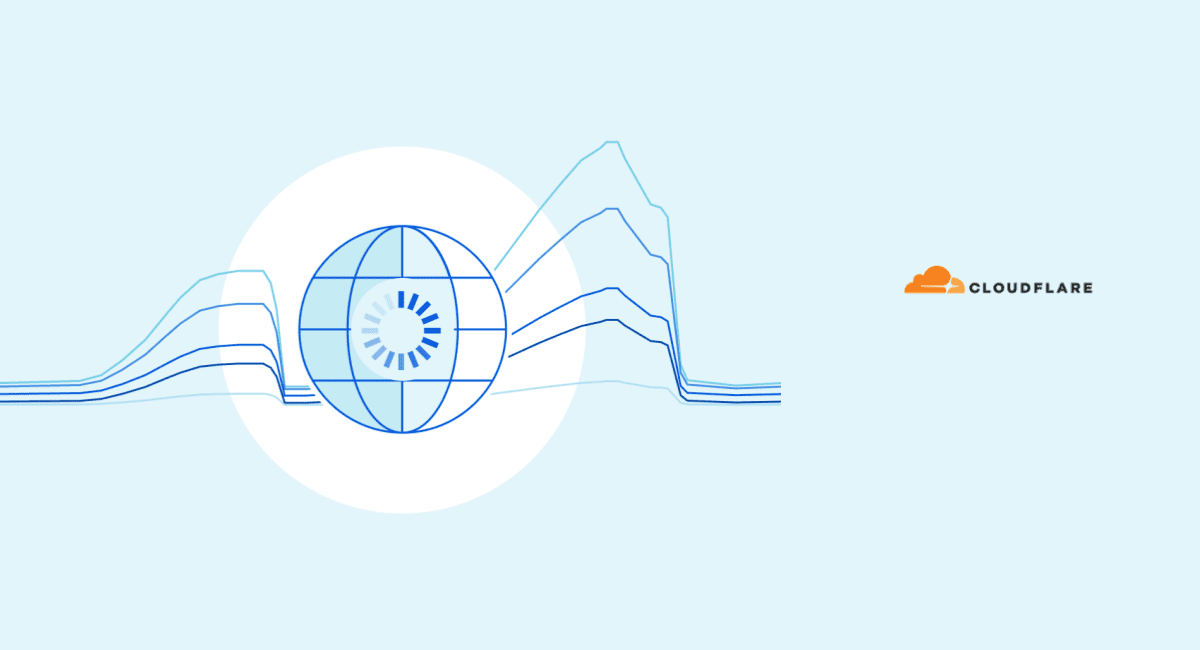


Leave a Comment