Chapter 1: Dive into Python: Your Guide to Mastering the Beginner-Friendly Powerhouse
Chapter 1: Dive into Python: Welcome, aspiring programmers! Have you ever felt the thrill of creating something from scratch, of weaving lines of code that transform into a captivating video game, a user-friendly website, or even a program that automates your daily tasks? The world of coding unlocks a universe of possibilities, and Python, a powerful yet approachable programming language, might be the perfect key to set you on this exciting journey.
This chapter serves as your launchpad into the amazing world of Python. We’ll delve into the reasons why Python is considered an ideal language for beginners, explore its diverse applications across various fields, and finally, guide you through setting up your very own Python development environment.
Why Python? The Allure of a Beginner-Friendly Language
Unlike some programming languages that resemble cryptic puzzles, Python boasts a remarkably clear syntax. Imagine code that reads almost like plain English! This is one of Python’s biggest strengths, making it an ideal choice for beginners. You’ll spend less time deciphering complex syntax rules and more time focusing on the core concepts of programming logic and problem-solving.
Think of Python as a friendly teacher who patiently guides you through the world of coding. Its clear and concise structure allows you to grasp the fundamentals without feeling overwhelmed. As you progress, Python’s flexibility and vast capabilities will empower you to tackle increasingly complex projects.
Unveiling the Power of Versatility: Python’s Applications Across Domains
But Python’s appeal goes far beyond its beginner-friendly nature. It’s a language renowned for its versatility. Imagine having a single tool that can be used for web development, data analysis, automation tasks, and even scientific computing! Python offers just that. Here’s a glimpse into the diverse applications of Python:
- Web Development: Dream of building dynamic and interactive websites? Python, along with frameworks like Django and Flask, empowers you to create user-friendly web applications that cater to a variety of needs.
- Data Analysis: In today’s data-driven world, Python is an invaluable tool for data scientists and analysts. Libraries like Pandas and NumPy provide powerful tools for data manipulation, analysis, and visualization.
- Automation: Feeling bogged down by repetitive tasks on your computer? Python can be your automation hero! With a few lines of code, you can automate tasks like file management, data processing, and web scraping, freeing up your time for more creative endeavors.
- Machine Learning: The world of artificial intelligence and machine learning might seem daunting, but Python is often the language of choice for getting started. Popular libraries like Scikit-learn provide a user-friendly platform to explore machine learning concepts and build intelligent applications.
- Scientific Computing: Need to perform complex calculations or simulations? Python’s extensive scientific libraries like SciPy and Matplotlib make it a popular choice for scientists, engineers, and researchers across various disciplines.
As you can see, Python’s versatility opens doors to a vast array of possibilities. Whether you’re passionate about building the next big web app, delving into the fascinating world of data science, or automating your daily grind, Python has the tools and libraries to equip you for success.
Gearing Up for Success: Setting Up Your Python Environment
Now that you’re excited to explore the world of Python, let’s get your development environment set up! The good news is that you don’t need a fancy computer or expensive software to get started. Here’s what you’ll need:
- Download and Install Python: Head over to the official Python website (https://www.python.org/downloads/) and download the latest version of Python that’s compatible with your operating system. The installation process is usually straightforward and shouldn’t take long.
- Choosing Your Weapon: Text Editors and IDEs: Once Python is installed, you’ll need a place to write your code. There are two main options: text editors and Integrated Development Environments (IDEs).
- Text Editors: These are simple programs that allow you to write and edit plain text files, including Python code. Popular options include Notepad (Windows) or TextEdit (Mac). While basic, they’re a good starting point for beginners who want a lightweight option.
- IDEs: These are more feature-rich environments designed specifically for programming. They offer functionalities like code completion, syntax highlighting, debugging tools, and project management features. Popular IDEs for Python include Visual Studio Code, PyCharm, and Thonny. IDEs provide a more comprehensive development experience and can be especially helpful as your projects become more complex.
Congratulations! You’ve taken the first steps into the exciting world of Python. In the next chapter, we’ll begin our coding adventure by exploring the fundamental building blocks of Python.


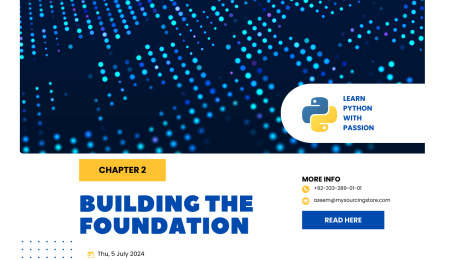
1 Comment