WP Fastest Cache: A Plugin for WordPress
WP Fastest Cache is a free WordPress plugin that can help improve the speed of your website. It does this by caching static files, such as CSS and JavaScript, which reduces the number of requests that need to be made to the server when a visitor loads your site. WP Fastest Cache also offers a number of other features, such as minification, Gzip compression, and browser caching, which can further improve the speed of your website.
WordPress is a popular content management system (CMS) used by millions of websites worldwide. To ensure optimal performance and speed, website owners often employ caching techniques. WP Fastest Cache is a WordPress plugin specifically designed to enhance website speed and performance through caching. In this article, we will explore the features and benefits of WP Fastest Cache and how it can help improve your website’s performance.
2. Why Use a Cache Plugin?
When a page is rendered on a WordPress site, it requires resources like PHP and MySQL. As a result, the system utilizes RAM and CPU power. If a website receives a high volume of visitors, the server can become overloaded, leading to slow page rendering. This is where a cache system comes in handy. By generating static HTML files and saving them, a cache system allows subsequent visitors to access the static HTML page instead of re-rendering the page every time. This significantly improves the website’s speed and performance.
Moreover, website speed is an essential factor in Google’s search ranking algorithm. Therefore, implementing cache plugins that enhance page load time can positively impact your website’s SEO ranking.
3. Features of WP Fastest Cache
WP Fastest Cache offers a wide range of features to optimize your WordPress website’s performance. Let’s explore some of its key features:
Mod_Rewrite for Faster Performance
WP Fastest Cache utilizes the Mod_Rewrite method, known for its exceptional speed and efficiency. This method ensures that caching is performed swiftly, minimizing the impact on server resources.
Automatic Deletion of Cache Files
Whenever a post or page is published on your website, WP Fastest Cache automatically deletes all related cache files. This ensures that visitors always see the latest version of your content.
Custom Cache Timeout
WP Fastest Cache allows you to set a cache timeout, defining how long the cached files should be stored before being cleared. This feature ensures that your website consistently serves fresh content to visitors.
Mobile Device and Logged-in User Cache Options
You can enable or disable cache options for mobile devices and logged-in users separately. This level of control allows you to optimize caching for different user segments and improve the overall user experience.
SSL, CDN, and Cloudflare Support
WP Fastest Cache seamlessly integrates with SSL certificates, Content Delivery Networks (CDNs), and Cloudflare. These integrations enhance security, content delivery, and overall website performance.
Preload Cache for Automatic Caching
With the Preload Cache feature, WP Fastest Cache automatically generates the cache files for your entire website. This ensures that all pages are cached and readily available to visitors, improving the overall speed and performance of your website.
Page and User-Agent Exclusion
WP Fastest Cache allows you to exclude specific pages or posts from being cached using a shortcode. This is useful for dynamic content or pages that require real-time updates.
You can also exclude certain user-agents from caching. This feature is handy when you want to bypass caching for specific user agents, such as search engine crawlers or logged-in administrators.
WP-CLI Cache Clearing
For advanced users, WP Fastest Cache provides support for WP-CLI, a command-line interface for WordPress. With WP-CLI, you can easily clear the cache using various commands, making cache management more efficient.
Proxy Cache Integration with Varnish Cache
If you’re using Varnish Cache as a proxy cache, WP Fastest Cache offers seamless integration. When the cache created by WP Fastest Cache is cleared, the integration ensures that the proxy cache is also cleared automatically. This allows for a more efficient caching mechanism and improves the overall performance of your website.
4. Performance Optimization with WP Fastest Cache
WP Fastest Cache not only provides caching functionality but also includes performance optimization features. Let’s explore some of these optimization options:
Generating Static HTML Files from Your WordPress Blog
One of the key features of WP Fastest Cache is its ability to generate static HTML files from your dynamic WordPress blog. This process significantly reduces the load on your server and improves the speed at which your web pages are delivered to visitors.
Minifying HTML and CSS
WP Fastest Cache offers the option to minify HTML and CSS files. Minification reduces the size of these files by removing unnecessary characters and whitespace, resulting in faster loading times for your web pages.
Gzip Compression and Browser Caching
Enabling Gzip compression reduces the size of files sent from your server to visitors’ browsers. This compression technique significantly reduces transfer times and improves the overall speed of your website.
Leveraging browser caching is another optimization technique provided by WP Fastest Cache. By setting expiration headers for static resources, you can instruct visitors’ browsers to cache certain files. This reduces the number of requests made to the server, resulting in faster page loading for returning visitors.
Combining CSS and JS Files
WP Fastest Cache allows you to combine multiple CSS and JavaScript files into a single file. This reduces the number of HTTP requests required to fetch these resources, leading to faster loading times and improved performance.
Disabling Emoji
WordPress includes built-in support for emojis, but this can add additional CSS and JavaScript to your web pages. WP Fastest Cache provides an option to disable emoji-related code, allowing for faster loading times by reducing unnecessary overhead.
5. Premium Performance Optimization
In addition to the features offered in the free version, WP Fastest Cache also offers a premium version with advanced performance optimization options. Let’s take a look at some of these premium features:
Mobile Cache and Widget Cache
The premium version of WP Fastest Cache includes mobile-specific caching and widget caching. These features optimize caching for mobile devices and widget areas, further improving the performance of your website for different user segments.
Advanced Minification and Optimization
With the premium version, you get enhanced minification options for HTML, CSS, and JavaScript files. These advanced minification techniques further reduce file sizes and improve page loading times.
Additionally, you can defer JavaScript execution, allowing critical scripts to load first while deferring non-critical scripts. This optimization technique improves the perceived speed of your website and enhances the user experience.
Image Optimization and WebP Conversion
Premium version includes image optimization features. You can optimize images to reduce their file size without compromising quality. This results in faster image loading and improved overall website performance.
Furthermore, the premium version offers WebP conversion. WebP is a modern image format that provides superior compression and quality compared to traditional formats like JPEG or PNG. By converting your images to WebP, you can further optimize your website’s load times and improve user experience.
Database Cleanup and Google Fonts Async
WP Fastest Cache premium version includes a database cleanup feature. This feature removes unnecessary data from your WordPress database, such as post revisions, trashed posts, comments, and transient options. By optimizing your database, you can improve your website’s performance and reduce its footprint.
Additionally, the premium version supports asynchronous loading of Google Fonts. This optimization technique allows your website to load fonts in a non-blocking manner, ensuring that the font loading process does not delay the overall page rendering.
Lazy Load for Faster Loading
Lazy loading is another premium feature of WP Fastest Cache. With lazy loading, images and other media elements are loaded only when they are visible to the user. This technique reduces the initial page load time and improves perceived performance, especially for pages with a large number of images or media content.
6. Additional Information
Compatibility with Other Plugins
WP Fastest Cache is designed to be compatible with many popular WordPress plugins. It works seamlessly with plugins like Contact Form 7, Yoast SEO, Elementor Website Builder, Classic Editor, Akismet Spam Protection, WooCommerce, and more. This ensures that you can use WP Fastest Cache alongside other essential plugins without any conflicts.
Supported Languages
WP Fastest Cache supports multiple languages. Currently, it offers localization for 26 languages, including Chinese (Simplified and Traditional), Dutch, English (South Africa and UK), Finnish, French, German, Hungarian, Indonesian, Italian, Japanese, Persian, Russian, Spanish, Swedish, Turkish, and more. This wide language support allows users from different regions to utilize the plugin in their preferred language.
Version and Compatibility Details
The current version of WP Fastest Cache is 1.1.6, and it was last updated 6 days ago. The plugin has been tested and is compatible with WordPress version 3.3 or higher, including the latest version 6.2.2. It is important to keep the plugin updated to ensure compatibility with the latest WordPress releases and to benefit from any bug fixes or new features.

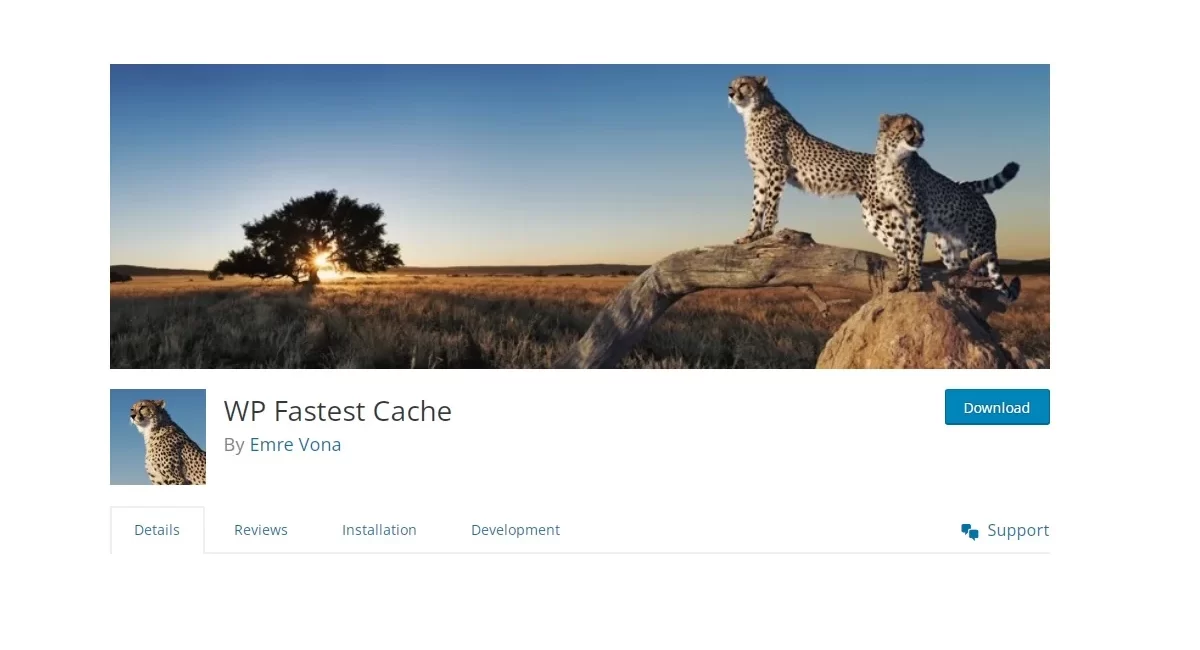


Leave a Comment