Zamzar: The Ultimate File Conversion Tool for All Your Needs
Have you ever been in a situation where you had a file in a format that you couldn’t use or share? Or perhaps you needed to convert a file to a different format for a specific purpose? If so, you’re not alone. Many people encounter this problem daily, and the solution lies in online file conversion tools like Zamzar.
In this article, we’ll take a deep dive into the world of Zamzar and explore its features, benefits, and how it can make your life easier. Zamzar is a popular online file conversion service that supports over 1,200 file formats, including audio, video, image, document, and ebook formats. With Zam-zar, you can easily convert files from one format to another without the need for any software or installation.
What is Zamzar?
Zamzar is an online file conversion tool that allows users to convert files from one format to another quickly and easily. It was founded in 2006 and has since grown to become one of the most popular online file conversion tools available. Zam-zar is entirely web-based, meaning you don’t need to install any software on your device to use it. All you need is an internet connection and a web browser.
How does Zamzar work?
Zamzar is a straightforward tool to use. Here’s how it works:
- Visit the Zamzar website (https://www.zamzar.com/).
- Upload the file you want to convert.
- Select the format you want to convert the file to.
- Enter your email address to receive a link to the converted file.
- Click the “Convert” button.
Once you’ve completed these steps, Zamzar will begin the conversion process. The length of time it takes to convert the file will depend on various factors, including the size of the file and the format you’re converting it to.
What types of files can you convert with Zamzar?
Zamzar supports a wide range of file formats, including:
- Documents: DOC, DOCX, PDF, RTF, TXT, ODT, etc.
- Images: JPG, PNG, TIFF, BMP, GIF, ICO, etc.
- Audio: MP3, WAV, FLAC, M4A, OGG, etc.
- Video: MP4, AVI, WMV, MOV, FLV, etc.
- eBooks: EPUB, MOBI, AZW, FB2, etc.
What are the benefits of using Zamzar?
There are several benefits of using Zamzar for your file conversion needs, including:
1. Convenience
Zamzar is entirely web-based, meaning you can access it from anywhere with an internet connection. You don’t need to install any software on your device, which saves time and storage space.
2. Wide range of supported formats
As mentioned earlier, Zamzar supports a wide range of file formats. This means you can convert almost any file type to the format you need.
3. Security
Zamzar takes data security seriously. All file transfers are encrypted using SSL, and they automatically delete files from their servers after 24 hours. They also offer a privacy policy that outlines how they use and protect your data.
4. Speed
Zamzar is a fast tool, and the conversion process typically takes only a few minutes, depending on the size of the file.
5. User-friendly interface
The Zamzar interface is straightforward to use, making it an excellent choice for both beginners and advanced users.
What are the limitations of Zamzar?
While Zamzar is an excellent tool for online file conversion, there are a few limitations you should be aware of:
1. File size limitations
Zamzar has file size limitations, which means you can only convert files up to a certain size for free. If you need to convert larger files, you’ll need to sign up for a premium account.
2. Internet connection required
Since Zamzar is an online tool, it requires an internet connection to function. This can be a problem if you don’t have a stable internet connection or if you’re working in a location with poor internet connectivity.
3. Limited features
Zamzar is primarily a file conversion tool and does not offer advanced features like editing or compressing files. If you need these features, you’ll need to use a different tool.
How much does Zamzar cost?
Zamzar offers both free and premium plans. The free plan allows you to convert files up to 50 MB in size and includes basic features like file conversion, email support, and limited format support. The premium plan offers additional features like larger file size limits, faster conversion speeds, and priority support. Prices for premium plans range from $18 per month to $70 per month, depending on the features you need. For details you can visit https://secure.zamzar.com/signup/
What Are the Key Features of Zamzar?
Zamzar is an online file conversion service that offers a range of features to help users convert their files quickly and easily. Some of the key features of Zam-zar are:
- Support for over 1,200 file formats: Zamzar supports an extensive range of file formats, including documents, images, audio, video, and more. Users can convert their files from one format to another without any hassle.
- No software or installation required: Unlike other file conversion software, Zamzar is entirely online, which means that users don’t need to install any software on their device to use it. Users can access the service through their web browser and convert their files in seconds.
- Fast and accurate file conversion: Zamzar is known for its fast and accurate file conversion, which means that users can get their converted files quickly and efficiently. The service uses advanced technology to ensure that files are converted accurately and without any errors.
- Batch conversion for multiple files: Zam-zar allows users to convert multiple files at once using its batch conversion feature. This is particularly useful for users who need to convert a large number of files quickly.
- Supports cloud storage services: Zam-zar integrates with popular cloud storage services like Dropbox and Google Drive, allowing users to access their files directly from these services and convert them without any hassle.
- API integration for developers: Zamzar offers an API that allows developers to integrate file conversion functionality into their applications. This makes it easy for developers to build applications that can convert files seamlessly.
- Multi-language support: Zamzar supports multiple languages, making it accessible to users all over the world. The service is available in English, Spanish, French, German, Italian, Portuguese, Japanese, and more.
In summary, Zamzar is a versatile and powerful online file conversion service that offers a range of features to help users convert their files quickly and easily. With support for over 1,200 file formats, fast and accurate conversion, batch conversion, cloud storage integration, API integration, and multi-language support, users can trust that Zamzar has everything they need to get the job done.
Conclusion
In conclusion, Zamzar is an excellent tool for online file conversion. It’s easy to use, offers a wide range of supported formats, and is available for free. However, it does have its limitations, such as file size restrictions and a lack of advanced features. If you need to convert files regularly, Zam-zar is an excellent choice, and its premium plans offer additional features that make it even more valuable.
FAQs
- Is Zam-zar safe to use?
- Yes, Zam-zar is safe to use. They use SSL encryption to protect data during transfer and delete files from their servers after 24 hours.
- Can I convert files offline with Zam-zar?
- No, Zam-zar is an online tool and requires an internet connection to function.
- What file formats does Zam-zar support?
- Zam-zar supports a wide range of file formats, including documents, images, audio, video, and eBooks.
- What is the file size limit for free Zam-zar accounts?
- Free Zam-zar accounts can convert files up to 50 MB in size.
- How much do Zam-zar premium plans cost?
- Prices for Zam-zar premium plans range from $18 per month to $70 per month, depending on the features you need.

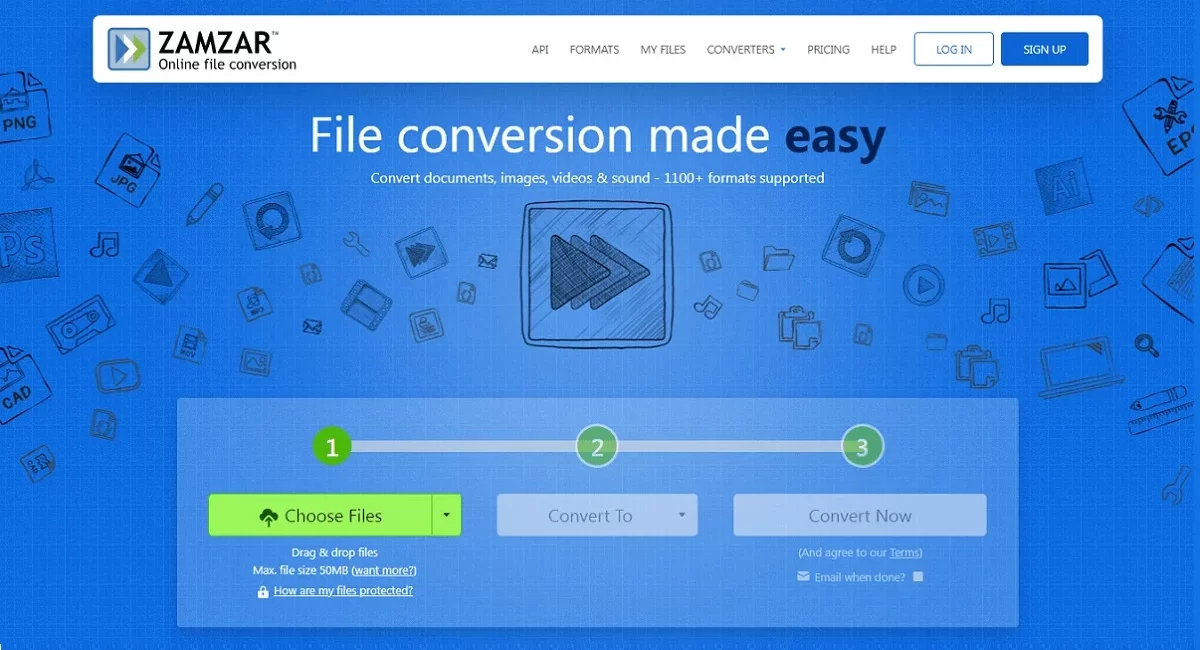
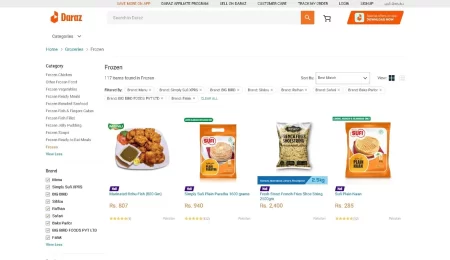
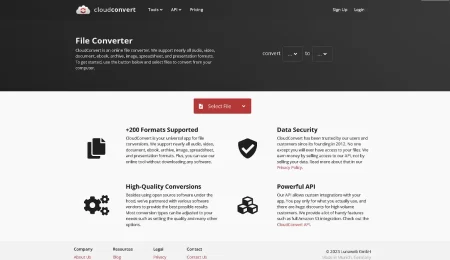
Leave a Comment