Get the Scoop: What is Google Classroom?
Google Classroom is a free web service developed by Google for schools that aim to simplify creating, distributing, and grading assignments in a paperless way. The following are some of Google Classroom’s main attributes:
- Class creation and management are simple for teachers, who can also invite students and co-teachers and plan the curriculum.
- Assignment creation and distribution: Google Drive integration and attachment support are both available, and teachers have the ability to create, assign, and grade assignments.
- Stream and announcement feature: Students and teachers can communicate and keep up with class events on the Stream page. Teachers can start class discussions and post announcements.
- Editing in tandem: Google Classroom’s integration with Google Docs makes it possible for teachers and students to collaborate and provide feedback on the same document in real time.
- Mobile app: Students and teachers can access class materials and take part in discussions while on the go with the Google Classroom mobile app, which is available for iOS and Android.
- Analytics and reporting: To assist teachers in keeping track of their students’ progress, Google Classroom offers a variety of analytics and reporting features, such as grade reporting and activity reports.
There are various ways to obtain free Google Classroom training:
- Official Google training materials: Google offers free, self-paced Google Classroom training courses via the Google for Education website. The courses cover a variety of subjects, from using Google Classroom for the first time to more advanced features and best practices.
- YouTube tutorials: There are numerous YouTube tutorials that describe how to use Google Classroom in detail. Both teachers and students can benefit greatly from these tutorials.
- Online communities: Online communities, like the Google Classroom community on Google Groups, can be a fantastic resource for finding solutions to problems and making connections with other Google Classroom users.
- Workshops for professional development: Many educational institutions and school districts provide workshops for professional development that concentrate on Google Classroom and other educational technology tools.
Google Classroom is being utilised by users in a variety of ways, with the goal of enhancing learning. Among the advantages are:
- Better communication and organization: Google Classroom makes it simple for teachers to assign tasks, interact with students, and monitor their progress.
- Collaboration is improved because Google Classroom’s collaborative editing feature makes it simple for students and teachers to collaborate on projects in real time.
- Streamlined grading: Google Classroom’s assignment and grading features make it simpler for teachers to evaluate student work and give constructive criticism, as well as for students to keep track of their grades.
- Resources are accessible thanks to Google Classroom’s integration with other Google products like Google Drive and Google Docs, which gives students and teachers access to a wealth of materials and tools.
Overall, Google Classroom is a helpful tool for educators who want to improve communication and collaboration in their classrooms and streamline their workflow.
Google Classroom is a learning management system that enables communication, file sharing, and project collaboration between teachers and students. A few recommendations and recommended practises for using Google Classroom are listed below:
Guidelines:
- Make sure that students’ private information and their work are safeguarded and kept private. Share only materials that are suitable for the school environment.
- Accessibility: Ensure that all students, including those with disabilities, can access the materials and information shared on Google Classroom.
- Acceptable Use: Remind students to use Google Classroom solely for instructional purposes and forbid the use of offensive language, bullying, or the sharing of unrelated content.
- Organization: Organize your Google Classroom by naming your classes and creating sections for various themes and topics with descriptive and clear names.
Best Practices:
- Encourage regular announcements and conversations on Google Classroom to foster open communication between students and teachers.
- Comments: To assist students in improving, give timely, constructive feedback on their work and progress.
- Encourage student collaboration through group work, peer evaluation, and the use of common documents.
- Differentiation: Provide a range of tasks and activities to accommodate the needs of all students and their various learning preferences.
- Technology Integration: To improve learning and boost student engagement, integrate technology resources like Google Drive, Google Docs, and Google Slides.
- Class management: To create a welcoming and effective learning environment, establish clear expectations and guidelines for conduct and participation on Google Classroom.
These rules and recommendations will enable you to use Google Classroom as a learning management system successfully and give your students a satisfying and interesting learning experience.

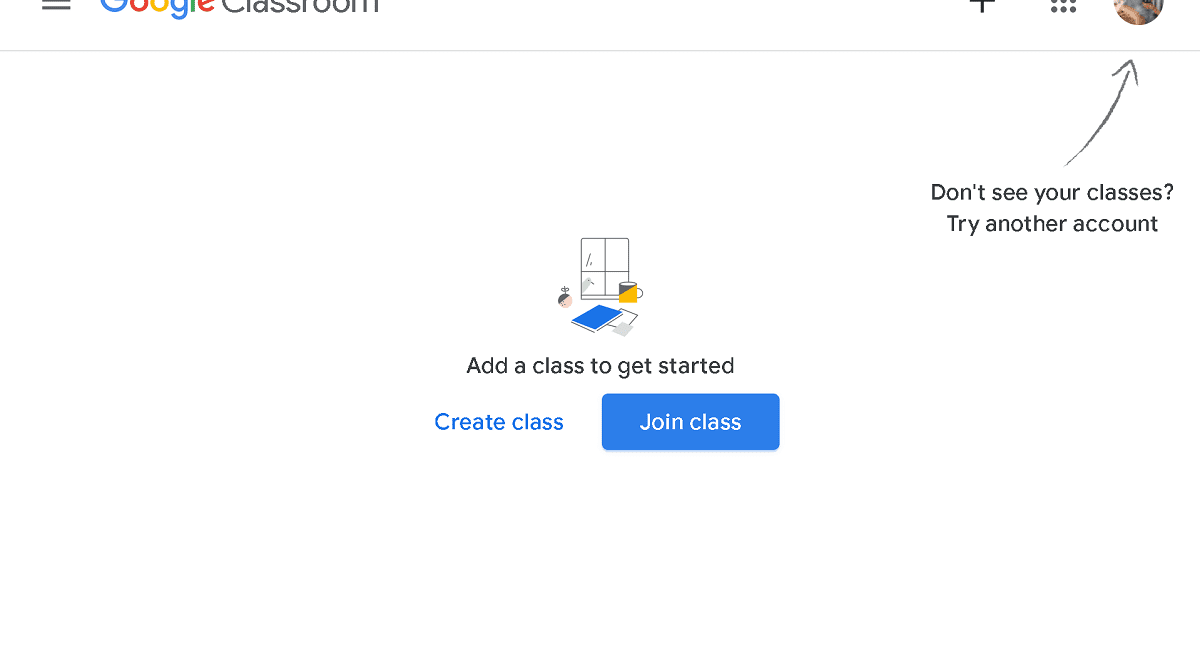


Leave a Comment